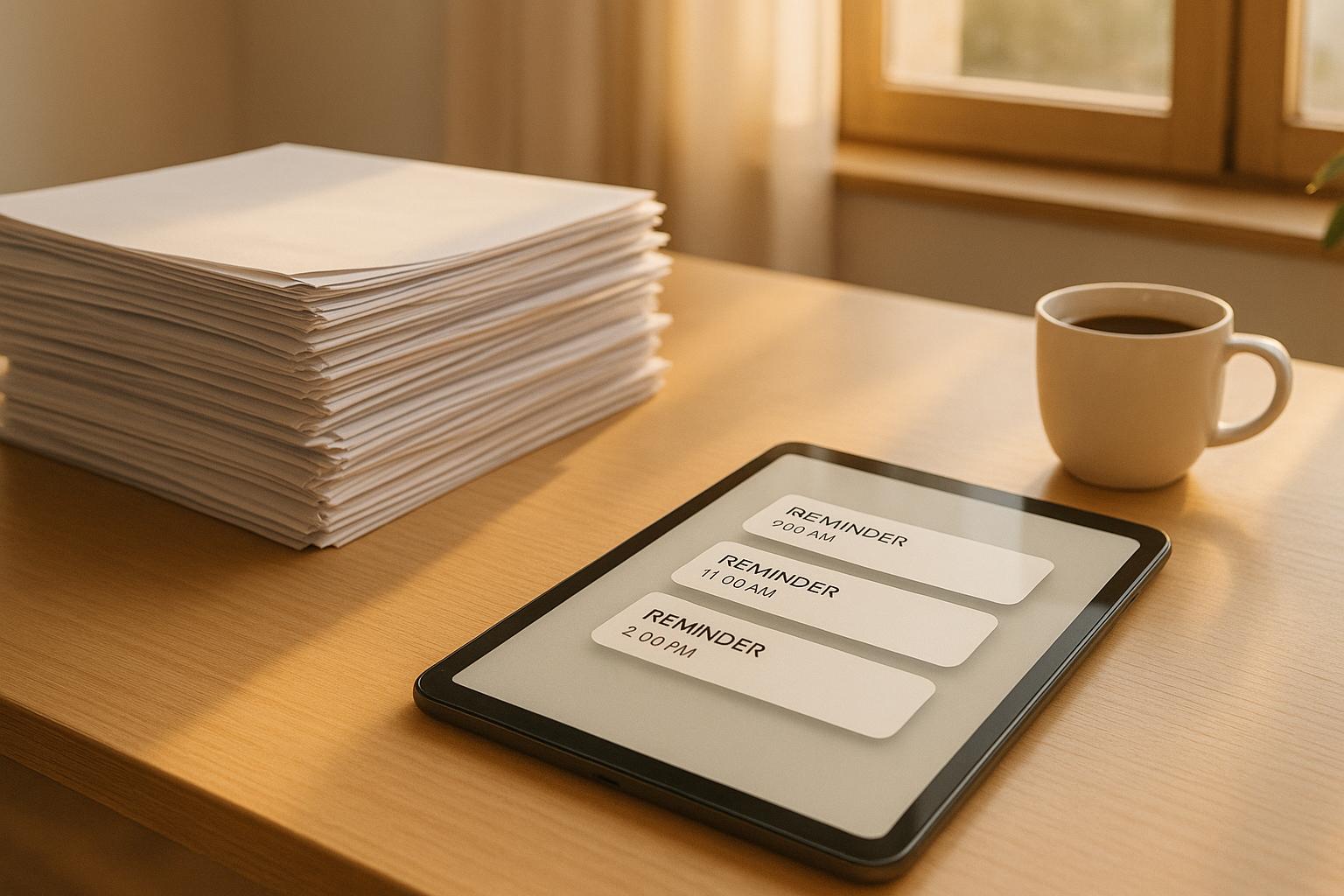Collecting documents is a critical part of many business processes, but doing it manually often leads to missed deadlines, wasted time, and frustrated teams. Automated reminder schedules solve these problems by ensuring timely follow-ups, reducing errors, and improving efficiency. Here's why they matter:
- Time Savings: Automation frees up hours spent on follow-ups and manual tracking.
- Fewer Errors: Consistent reminders prevent missed deadlines and duplicate requests.
- Better Communication: Structured systems eliminate confusion caused by scattered tools like emails and calls.
- Compliance and Security: Automated processes reduce risks tied to data breaches and regulatory violations.
- Customizable Schedules: Tailor reminders to match urgency and client preferences for better results.
Businesses across industries - real estate, HR, healthcare, and finance - are seeing faster document collection, improved workflows, and stronger client relationships by switching to automated systems like Collect. These platforms also integrate with tools like Zapier, HubSpot, and Docusign, making it easy to streamline operations while maintaining security and professionalism.
Common Problems in Document Collection Workflows
Manual document collection is already a challenge, but specific workflow issues can make the process even more inefficient. Without structured systems or automated reminders, businesses often face recurring problems that waste time, hurt relationships, and disrupt operations.
Manual Follow-Ups Drain Time and Energy
Following up manually eats into valuable work hours. On average, professionals spend about 5 hours every week chasing down missing documents. To put it into perspective, simply answering 30% more calls could boost revenue by up to 44%. On top of that, constantly switching focus between tasks lowers productivity and work quality.
Missed Deadlines Cause Ripple Effects
Missed deadlines don’t just delay individual tasks - they can trigger a chain reaction of problems. As RAMESHCHANDRAN VADALI explains:
"Missed deadlines can cause a snowball effect, leading to stressed teams, unhappy clients, and sometimes additional costs. Without a solid plan to address the root issues, the problem can persist and become part of your business culture, making it harder to achieve long-term success."
Missing deadlines erodes trust with stakeholders. In competitive industries, this loss of credibility can damage a company’s reputation and make it harder to attract new clients. Delays also create financial burdens, forcing clients to extend budgets or postpone their plans. Robb Fahrion, CEO of Flying V Group, highlights the broader consequences:
"Meeting deadlines: essential tips for CEOs (and small business owners) Missing deadlines can harm your reputation and bottom line. It creates chaos and affects client trust. When deadlines are missed, projects overrun, costs escalate, and client relationships suffer. This can lead to lost business and a tarnished reputation."
Disorganized Communication Tools Lead to Chaos
When teams rely on multiple platforms for communication, tracking and managing approvals becomes a nightmare. Fragmented tools - like emails for feedback, Slack for quick updates, and phone calls for urgent clarifications - make it easy for crucial information to slip through the cracks. As zipBoard points out:
"When approvals happen across multiple platforms - email for initial feedback, Slack for quick questions, phone calls for urgent clarifications - important information gets lost in the shuffle. Stakeholders miss crucial updates, feedback arrives out of sequence, and the approval trail becomes impossible to follow."
The consequences of scattered communication can be severe. In one case, a project team working on a major client proposal experienced delays and frustration when a misinterpreted email - compounded by language and cultural differences - led to confusion and a loss of credibility with the client. Similarly, managing document requests through fragmented email threads often results in confusion about which documents have been received and which are still pending.
Poor Processes Open the Door to Compliance and Security Risks
Weak document collection processes can expose businesses to compliance violations and security breaches. Industries with strict regulations often struggle to maintain consistent security standards or audit trails. When teams rely on personal email accounts, unsecured file-sharing tools, or inconsistent storage methods, the risk of data breaches skyrockets.
These flawed processes also increase stress levels, decrease productivity, and contribute to burnout. Rushing to meet deadlines after delays often leads to mistakes and compromises work quality. Automated systems can help address these issues by standardizing workflows and ensuring secure, compliant processes from start to finish.
How Automated Reminder Schedules Fix Workflow Problems
Automated reminder schedules tackle the inefficiencies often found in manual document collection processes. By automating routine follow-ups, these systems turn chaotic workflows into smooth, predictable operations that consistently deliver results. They also pave the way for customized, multi-channel communication strategies.
Automation Saves Time and Reduces Errors
Automated reminder systems free up valuable time that staff would otherwise spend chasing down missing documents. These systems handle deadlines and follow-ups automatically, allowing teams to focus on more important tasks. This shift not only improves efficiency but also addresses the mistakes that are common in manual processes.
Unlike manual methods, automated systems don't forget to send reminders, miss deadlines, or make duplicate requests. They ensure consistent messaging and timing, giving every client a professional experience regardless of how busy the staff is.
Platforms like Collect simplify the entire reminder process by automating notifications at set intervals. Beyond just sending emails, these systems track document statuses, client interactions, and deadlines, making the entire process seamless.
Custom Schedules for Different Needs
Automated reminder schedules can be tailored to suit specific business needs, document types, and client preferences. For instance, a mortgage application nearing its closing date might require daily reminders, while annual compliance documents could benefit from monthly notifications starting well in advance.
This flexibility allows businesses to create unique reminder sequences for different situations. Urgent documents might trigger immediate follow-ups, while less critical ones can follow a more relaxed schedule. By aligning reminder frequency with the urgency of the request and the client’s expectations, businesses can strike the right balance between persistence and respect.
Multi-Channel Delivery Boosts Response Rates
Using multiple communication channels can significantly improve how clients respond to reminders. The key is understanding client preferences. Options like email, SMS, patient portals, phone calls, and even mailed reminders provide a range of ways to reach clients effectively.
Modern systems often integrate several options, including app notifications, to meet clients where they’re most likely to engage. Offering multiple touchpoints increases the chances that reminders will be seen and acted upon quickly.
Personalization Drives Better Responses
Personalized reminders make a big difference in client engagement. Automated systems can include client names, specific document details, project information, and deadlines to create messages that feel personal rather than generic.
Adding context about why the documents are needed, how they fit into the larger process, and what steps come next helps clients understand the importance of their response. This reduces confusion and increases compliance. Personalization also takes into account a client’s history and current status, ensuring the message feels relevant whether they’re a returning client or a new one.
Tracking Features Ensure Transparency
Tracking tools provide real-time insights into every step of the reminder process, from confirming delivery to monitoring client engagement. These features eliminate uncertainty by showing which reminders have been sent, viewed, and acted upon.
Best Practices for Creating Effective Reminder Schedules
Automation can be a game-changer for managing reminders, but to truly make the most of it, you need a thoughtful approach. The following strategies will help you fine-tune your reminder schedules, keeping things efficient while maintaining professionalism and hitting key deadlines.
Set Clear Goals and Identify Critical Deadlines
The foundation of an effective reminder schedule lies in understanding your priorities and deadlines. For example, a mortgage application closing in 30 days might call for daily reminders, whereas annual compliance documents could require monthly notifications starting a few months in advance.
Organize deadlines by urgency and impact. High-priority items like tax filings, legal documents, or loan applications often demand immediate attention and frequent follow-ups. On the other hand, less pressing documents, such as insurance renewals or routine compliance forms, may need a more relaxed reminder schedule.
It’s also important to consider your client’s natural workflow. For instance, real estate professionals often become more responsive as closing dates approach, while HR teams might need extra time during busy hiring seasons. Adjusting your reminder frequency to fit these patterns can significantly improve response rates. A great example of this is the Colorado Housing and Finance Authority (CHFA), which automated its document-heavy processes and saved $600,000 by speeding up file retrieval and boosting productivity.
Once you’ve mapped out priorities and deadlines, using standardized templates can ensure clear and consistent communication.
Create Templates for Consistent Communication
Templates are a simple yet powerful way to maintain professionalism and clarity in your reminders. A good template includes a personalized greeting, a brief explanation of the request, specific details about what’s needed, and clear next steps. Adjust the tone based on the stage of the reminder: start with a friendly nudge, become more direct as deadlines approach, and use an urgent yet professional tone for final reminders.
Be sure to include critical information like due dates, reference numbers, and links to upload portals or contact details. Making it easy for clients to respond can make all the difference. You can even experiment with A/B testing for subject lines, message length, and where you place your call-to-action to see what gets the best results.
Track Performance and Make Improvements
The best systems don’t stop at implementation - they evolve. Track key metrics like response rates, the time it takes for clients to act after the first reminder, client satisfaction, and the amount of staff time saved through automation. These insights can help you identify what’s working and where you need to adjust.
For example, organizations using workflow automation report an 88% increase in data accuracy. By analyzing which reminder frequencies work best - whether it’s weekly for routine tasks or daily for urgent ones - you can fine-tune your approach. The American National Bank of Texas (ANBTX) is a great example of this in action. By automating its mortgage warehouse loan process, it cut the time spent on this task from nearly two hours a day to just 20 minutes.
Set up dashboards to monitor performance across different client segments and document types. Regularly reviewing these metrics - monthly for new systems and quarterly for established ones - can help you spot patterns or bottlenecks. Incorporating client feedback into these reviews ensures your reminders stay effective without becoming overwhelming.
Combine Automation with Human Review
While automation is excellent for handling routine tasks, human oversight is essential for more complex or sensitive situations. Combining both approaches allows you to reduce errors while maintaining a personal touch. Set up escalation triggers to alert your team when automated reminders aren’t getting a response, so they can step in and address the issue directly.
For sensitive requests, such as those tied to legal disputes or financial hardships, develop processes that prioritize a more thoughtful approach. A hybrid strategy can work well here: let automation handle the initial reminders, but have staff review communications before they’re sent. Regular training ensures your team knows when and how to step in, adjusting schedules as needed to keep things both efficient and personal.
sbb-itb-5a90164
Using Collect for Automated Document Collection

Switching to an automated platform can turn the tedious task of manual document collection into a smooth, efficient process. With Collect, you get a system designed to simplify document gathering and automate reminders, making it easier to keep everything on track. Let’s dive into how Collect's features can fit right into your workflow.
Core Features of Collect
One of Collect's standout features is its automated reminder system. It sends custom notifications, so you don’t have to spend time chasing down documents. You can even set up conditional logic to adjust how often reminders go out, depending on the type of document, the client’s priority, or deadlines. For instance, urgent documents like mortgage paperwork could trigger daily reminders, while less time-sensitive forms might get weekly follow-ups.
Customizable client portals are another great feature. These portals allow you to maintain your brand identity by adding your logo, colors, and messaging. Clients get a single, secure link where they can upload documents, check their progress, and see what’s still outstanding - all in one place.
For agencies, the platform offers white-label options, letting you rebrand Collect as your own service. Security is also a top priority, with robust encryption keeping sensitive client data safe throughout the process.
Collect also supports multi-user access controls and integrates with your existing workflows through REST API and webhooks. This means you can adapt Collect to how you already work, rather than having to change your processes to fit the tool.
Integrations with Business Tools
Collect works seamlessly with the tools you already use, making it easy to integrate into your daily operations. Through Zapier, you can connect Collect to thousands of apps and set up complex workflows. For example, when a client finishes submitting documents, Zapier can automatically update your project management system, alert your team, and kick off the next steps in your process.
If you use HubSpot CRM or Pipedrive, Collect syncs client information and document statuses directly with your sales pipeline. This eliminates manual data entry and keeps your team updated in real time. Deal stages, activities, and follow-up tasks can all be automatically adjusted based on document submissions.
Need electronic signatures? The Docusign integration makes that easy. Once clients upload their documents through Collect, the system can generate signature packets and send them via Docusign, creating a smooth, end-to-end workflow.
For team communication, the Slack integration is a game-changer. Your team gets real-time updates on document submissions, missed deadlines, and milestones directly in Slack, so they don’t need to check multiple systems. This keeps everyone on the same page and speeds up response times.
Finally, Collect connects with popular cloud storage platforms like Box, Dropbox, Google Drive, SharePoint, and OneDrive. Collected documents are automatically synced to your preferred storage system, saving you the hassle of manual downloads and organization while keeping your backup and security measures intact.
Industry-Specific Benefits
Collect’s features are designed to tackle the unique challenges different industries face when collecting documents. For example, real estate professionals dealing with complex closings and tight deadlines can simplify their processes. Traditional paper filing costs around $20 per document and has a 7.5% misplacement rate. Collect’s digital solution eliminates these inefficiencies, saving time and money.
The platform’s conditional logic is especially helpful in real estate, where different property types or transaction stages require specific documents. Automated reminders can increase in frequency as deadlines approach, and CRM integrations keep everyone informed about document status.
In HR, Collect streamlines tasks like onboarding, benefits enrollment, and compliance paperwork. For banks, automated data collection can cut document turnaround times by an average of 34%.
Educational institutions benefit from faster processing for student enrollment, financial aid applications, and compliance. Manual data entry, which has an error rate of about 4%, is significantly reduced with Collect’s automation.
Other industries, such as healthcare and financial services, appreciate Collect’s strong security features and audit trails, which help maintain compliance while boosting efficiency. Moving from paper to digital processes can save companies up to 40% on document management costs, making Collect a smart investment for document-heavy operations.
Whether you’re a small business handling just a few documents each month or a large organization managing thousands, Collect’s scalability ensures it can meet your needs. With customization options tailored to specific industries, it’s a flexible and effective solution for modernizing document collection workflows.
Conclusion: Why Reminder Schedules Improve Modern Workflows
Automated reminder schedules have reshaped how document collection is handled, turning a traditionally tedious and error-prone task into a smoother, more efficient process. The numbers speak for themselves - organizations see faster response times and save valuable hours that can be redirected to more strategic work. For instance, banks using automation during client onboarding have cut down on paperwork and minimized administrative holdups, leading to quicker and more dependable document intake.
Beyond saving time, automated reminders tackle common roadblocks head-on. Unlike manual follow-ups, which are prone to delays and human error, automated systems ensure timely notifications, keeping everything on track and moving forward seamlessly.
Another key advantage lies in security and compliance. These systems can be tailored to meet industry regulations by sending notifications within required time frames, helping reduce the risk of non-compliance. This feature is especially critical in fields like healthcare, financial services, and real estate, where adhering to strict regulations is non-negotiable.
Additionally, tracking response rates and completion times provides valuable insights to fine-tune processes further. Platforms like Collect take this a step further by offering customizable schedules, branded portals, and integrations with tools like Zapier, HubSpot, and Docusign. These features make automated workflows not just efficient but also adaptable to diverse needs, paving the way for broader adoption of automation solutions.
FAQs
How do automated reminder schedules enhance efficiency in document collection?
Automated reminder schedules make gathering documents a breeze by sending timely prompts to clients or stakeholders. This removes the hassle of manual follow-ups, helping to avoid delays and keeping everything running smoothly.
With reminders sent at regular intervals, you can cut down on missed deadlines, enhance communication, and free up valuable time. The result? A more efficient process and a polished, hassle-free experience for everyone involved.
What are the compliance and security advantages of automating document collection?
Automating document collection brings strong compliance and security advantages. Automated systems ensure sensitive information is stored securely and access is strictly managed, which helps lower the risk of data breaches or unauthorized access. Plus, these systems establish consistent processes and keep detailed audit trails, making it easier to meet industry regulations and legal standards.
Another key benefit is the reduction of manual errors. By minimizing human involvement, automation helps protect data accuracy and reliability. This approach not only boosts security but also simplifies workflows, saving time and improving efficiency across the board.
How can businesses tailor automated reminders to meet specific client and document needs?
Businesses can fine-tune automated reminders by adjusting when they’re sent, how often they’re delivered, and the tone of the message to suit client needs and specific document deadlines. For example, reminders can be timed strategically - like a week or just a few days before a due date - to encourage on-time submissions without overwhelming recipients.
With tools like Collect, companies can go a step further by designing tailored templates for various document types, setting up recurring reminders for regular tasks (such as monthly reports or yearly filings), and personalizing messages to match client preferences. This approach not only simplifies workflows but also minimizes delays, boosts compliance, and saves valuable time through automation.