Looking to streamline repetitive tasks and boost efficiency? Open-source workflow automation tools offer flexible, cost-effective solutions for businesses of all sizes. Here’s a quick rundown of the top tools:
- Apache Airflow: Python-based, excels in managing complex data workflows with strong integration options.
- Argo Workflows: Kubernetes-native, ideal for containerized environments and CI/CD pipelines.
- n8n: Visual, drag-and-drop interface for non-coders, with broad app integrations.
- Windmill: Fast, self-hostable job orchestrator with robust scaling capabilities.
- Activepieces: No-code platform for building automated workflows with pre-built connectors.
- GitHub Actions: Perfect for CI/CD within the GitHub ecosystem, offering scalable runners.
- Huginn: Self-hosted tool for creating agents that automate web scraping, notifications, and more.
- Node-RED: Flow-based programming tool, great for IoT and API integrations.
- Camunda Platform: Enterprise-ready, BPMN-based process modeling with scalable workflow engines.
- Prefect: Python-first orchestration tool for managing complex data pipelines.
Quick Comparison
| Tool | Best For | Hosting Options | Key Feature |
|---|---|---|---|
| Apache Airflow | Data workflows | Self-hosted/Cloud | DAG-based orchestration |
| Argo Workflows | Kubernetes environments | Self-hosted (Kubernetes) | Container-native workflows |
| n8n | Non-coders | Self-hosted/Cloud | Visual workflow builder |
| Windmill | High-speed job orchestration | Self-hosted/Cloud | Horizontal scalability |
| Activepieces | No-code automation | Self-hosted/Cloud | Pre-built connectors |
| GitHub Actions | CI/CD pipelines | GitHub-hosted/Self-hosted | GitHub ecosystem integration |
| Huginn | Web scraping & notifications | Self-hosted | JSON-based agents |
| Node-RED | IoT and API integrations | Self-hosted/Cloud | Flow-based programming |
| Camunda Platform | Enterprise process automation | Self-hosted/Cloud | BPMN-based modeling |
| Prefect | Data pipelines | Self-hosted/Cloud | Python-native orchestration |
These tools cater to diverse needs, from visual builders for non-coders to enterprise-scale solutions. Choose based on your workflow complexity, hosting preferences, and integration needs.
1. Apache Airflow
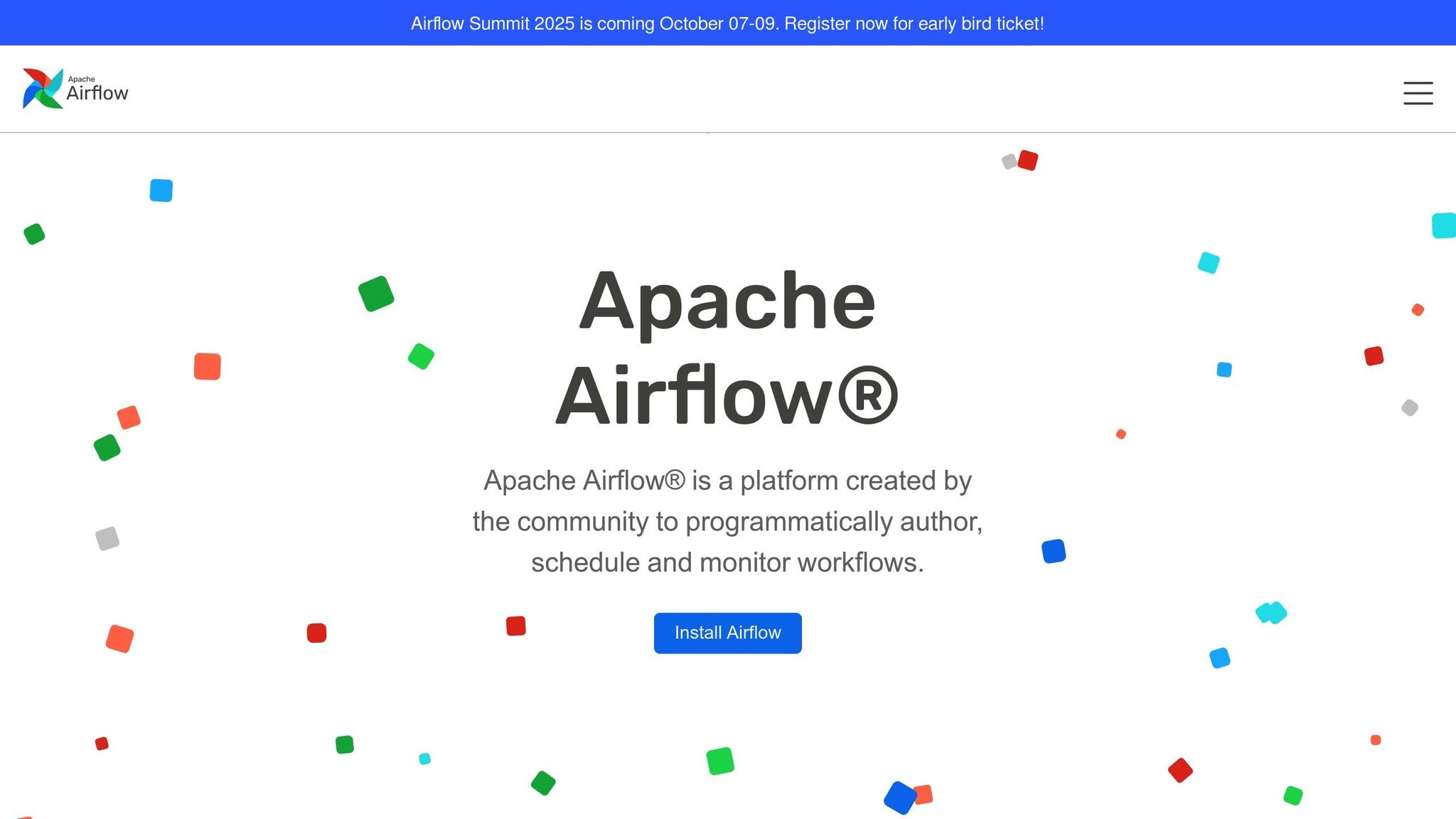
Apache Airflow dominates the data orchestration landscape, holding over 60% of the market share, according to The Apache Software Foundation. This Python-based tool allows users to define, schedule, and monitor workflows through directed acyclic graphs (DAGs), making it a favorite for managing complex data workflows.
A study shows that 80% of users reported better productivity and efficiency after adopting Airflow. Additionally, Gartner highlights that companies using workflow automation tools like Airflow can cut operational costs by up to 30% and speed up the time-to-market for data-driven projects by 50%.
Integration Capabilities
Airflow's integration ecosystem is one of its standout features. It works seamlessly with major cloud platforms like AWS, Google Cloud Platform, and Microsoft Azure, and supports data processing tools such as Apache Spark and Hadoop. For even greater flexibility, users can create custom plugins to connect Airflow with almost any external technology. Its REST API also enables easy integration with other applications.
Industries like finance, retail, and gaming rely on Airflow to streamline processes such as reporting, inventory management, supply chain operations, and A/B testing. This broad compatibility ensures Airflow’s adaptability to a wide range of use cases.
Scalability
Airflow offers multiple executor options - Local, distributed (Celery), and cloud-native (Kubernetes) - to accommodate varying growth needs. Whether you're managing simple daily tasks or intricate, multi-step workflows, Airflow scales effortlessly to handle the load. Its flexibility in deployment ensures it can grow alongside your organization's demands.
Hosting Options (Self-Hosted/Cloud)
Airflow provides full deployment flexibility. The self-hosted option allows for complete customization and control over your data, while managed cloud services from major providers reduce the burden of operational maintenance. Many organizations begin with self-hosted setups to better understand their needs before transitioning to managed services.
Community Support
With 67% of data professionals either using or planning to use Airflow, the platform benefits from a strong and active community. Backed by the Apache Software Foundation, Airflow enjoys continuous updates and long-term stability. Users can take advantage of existing plugins to build workflows quickly and rely on extensive documentation and community forums to address common challenges.
2. Argo Workflows
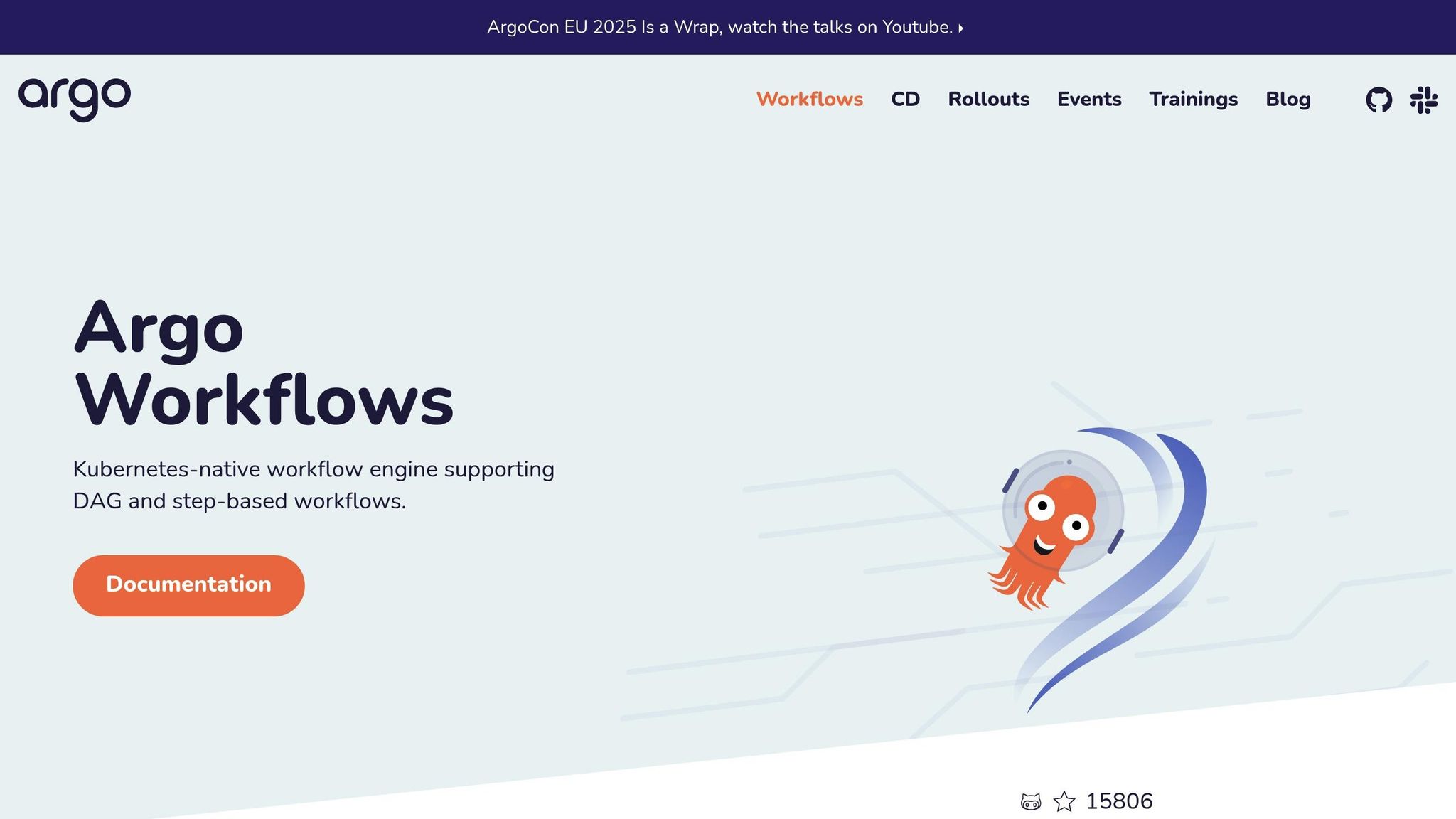
Argo Workflows is a workflow engine specifically designed for Kubernetes environments. Unlike traditional tools that require separate infrastructure, Argo Workflows operates directly within your Kubernetes cluster. This makes it an excellent choice for organizations already using container orchestration.
"Argo Workflows is a powerful open-source container-native workflow engine designed to automate CI/CD processes by defining them as custom resources." – Afzal Ansari
Argo Workflows uses Kubernetes Custom Resource Definitions (CRDs) to define workflows, with each step running as a container. This approach integrates seamlessly with Kubernetes while offering the flexibility to handle complex workflows through directed acyclic graphs (DAGs).
Integration Capabilities
Argo Workflows stands out for its Kubernetes-native integrations, making it easy to connect with the broader Kubernetes ecosystem. For example, it pairs with Argo Events to enable event-driven workflows. This means you can automate processes based on triggers like code commits, file uploads, or API calls.
The platform also integrates with tools like GitHub, Docker (via BuildKit and Kubernetes secrets), and vulnerability scanners, streamlining CI/CD pipelines. Additionally, Persistent Volume Claim (PVC) support allows workflow steps to share files, which is especially useful for multi-stage data processing. These integrations make it possible to scale workflows efficiently while maintaining robust performance.
Scalability
Argo Workflows leverages Kubernetes' scalability to tackle workloads of any size. Its DAG-based execution model optimizes efficiency by running tasks in parallel whenever possible, reducing bottlenecks and speeding up execution.
Because of its container-native architecture, workflows benefit from Kubernetes' auto-scaling features, resource allocation, and load balancing. Whether you're processing small datasets or running complex machine learning pipelines, Argo Workflows scales effortlessly across cluster nodes without requiring manual adjustments.
Hosting Options (Self-Hosted/Cloud)
Argo Workflows runs entirely within Kubernetes, giving you flexibility in hosting options. If you prefer self-hosted deployments, you maintain full control over your infrastructure, data, and security policies. This is ideal for organizations with strict compliance needs or sensitive data.
Alternatively, cloud-hosted options integrate seamlessly with managed Kubernetes services like Amazon EKS, Google GKE, or Azure AKS. This reduces operational complexity while preserving all the functionality of Argo Workflows. Many organizations start with cloud-hosted setups for easier deployment and later transition to on-premises solutions as their needs evolve.
Community Support
As part of the Cloud Native Computing Foundation (CNCF) ecosystem, Argo Workflows benefits from a strong and active community. This ensures regular updates, security patches, and new features that align with cloud-native practices.
The community provides extensive documentation with practical examples for use cases like CI/CD automation, data processing, and machine learning workflows. There are also reusable templates for tasks such as code compilation, testing, and deployment, which help save time when implementing new workflows.
For troubleshooting, active forums and GitHub discussions offer support. Additionally, enterprise features like Role-Based Access Control (RBAC) and detailed logging capabilities ensure strong security and monitoring.
3. n8n
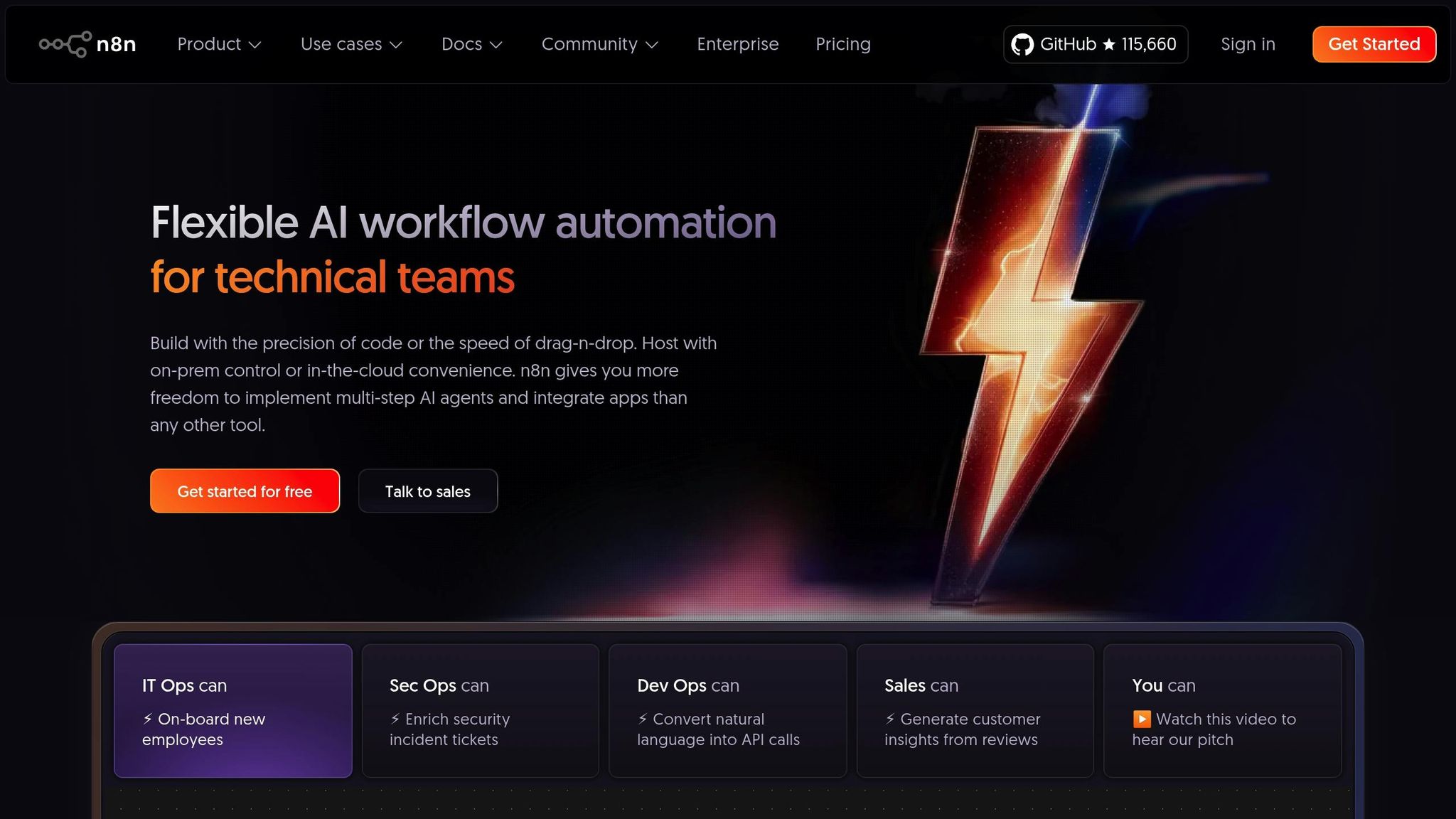
n8n is a visual workflow automation platform that simplifies creating automated workflows through an intuitive drag-and-drop interface. Each service or action is represented as a "node", which you can easily connect to build workflows. This design makes the platform approachable for both technical users and those without coding expertise who want to streamline repetitive tasks.
Its fair-code licensing model ensures the source code remains open and accessible while offering professional support. This approach provides transparency into the platform's workings while still delivering reliable development and assistance.
Integration Capabilities
n8n stands out for its ability to connect widely-used business tools through pre-built nodes that handle API complexities. With native support for platforms like Slack, Google Drive, and HubSpot, it enables seamless automation of data transfers and task coordination - no custom coding required.
For more advanced needs, n8n allows users to send raw HTTP requests, making it possible to interact with APIs not covered by its pre-built nodes. This flexibility ensures that even unique scenarios can be addressed without major obstacles.
For example, with n8n, you can design multi-step automations - like triggering a Slack notification and processing data from Google Drive - all without the need for custom integration scripts. To protect sensitive information, n8n encrypts data transfers and securely stores credentials.
Hosting Options (Self-Hosted/Cloud)
n8n offers two hosting options, giving users the flexibility to choose what suits their needs best.
- n8n Cloud: This option is fully managed, meaning the infrastructure, updates, and maintenance are all handled for you. It’s perfect for teams that want to focus on building workflows without worrying about server management.
- Self-Hosted: For those who need complete control, self-hosting allows you to manage your data and environment entirely. This is particularly useful for organizations with strict compliance requirements, though it does require technical expertise for setup and ongoing maintenance.
| Feature | n8n Cloud | n8n Self-Hosted |
|---|---|---|
| Setup | Easy, instant | Requires server configuration |
| Maintenance | Automatic | Manual |
| Scalability | On-demand | Requires manual scaling |
| Control | Limited | Complete |
| Customization | Limited | Extensive |
| Cost | Subscription-based | Infrastructure costs only |
The self-hosted community version of n8n ensures there are no limits on nodes or features, making it an excellent choice for organizations with specific regulatory or customization needs.
Community Support
n8n thrives on its active open-source community. This community plays a pivotal role in both enhancing the platform and supporting its users. The visual workflow builder allows users to share templates and solutions, creating a collaborative space where automation ideas can be exchanged and improved upon.
Detailed documentation and tutorials guide users through common integration scenarios, complete with practical examples for connecting popular business tools. Additionally, forums and GitHub discussions provide a space for troubleshooting and optimization, helping users tackle challenges and refine their workflows.
For businesses that need more than community-driven support, n8n also offers enterprise features and professional services, bridging the gap between open-source flexibility and business-critical demands. This dynamic community further highlights n8n's value in simplifying workflow automation within the open-source ecosystem.
4. Windmill
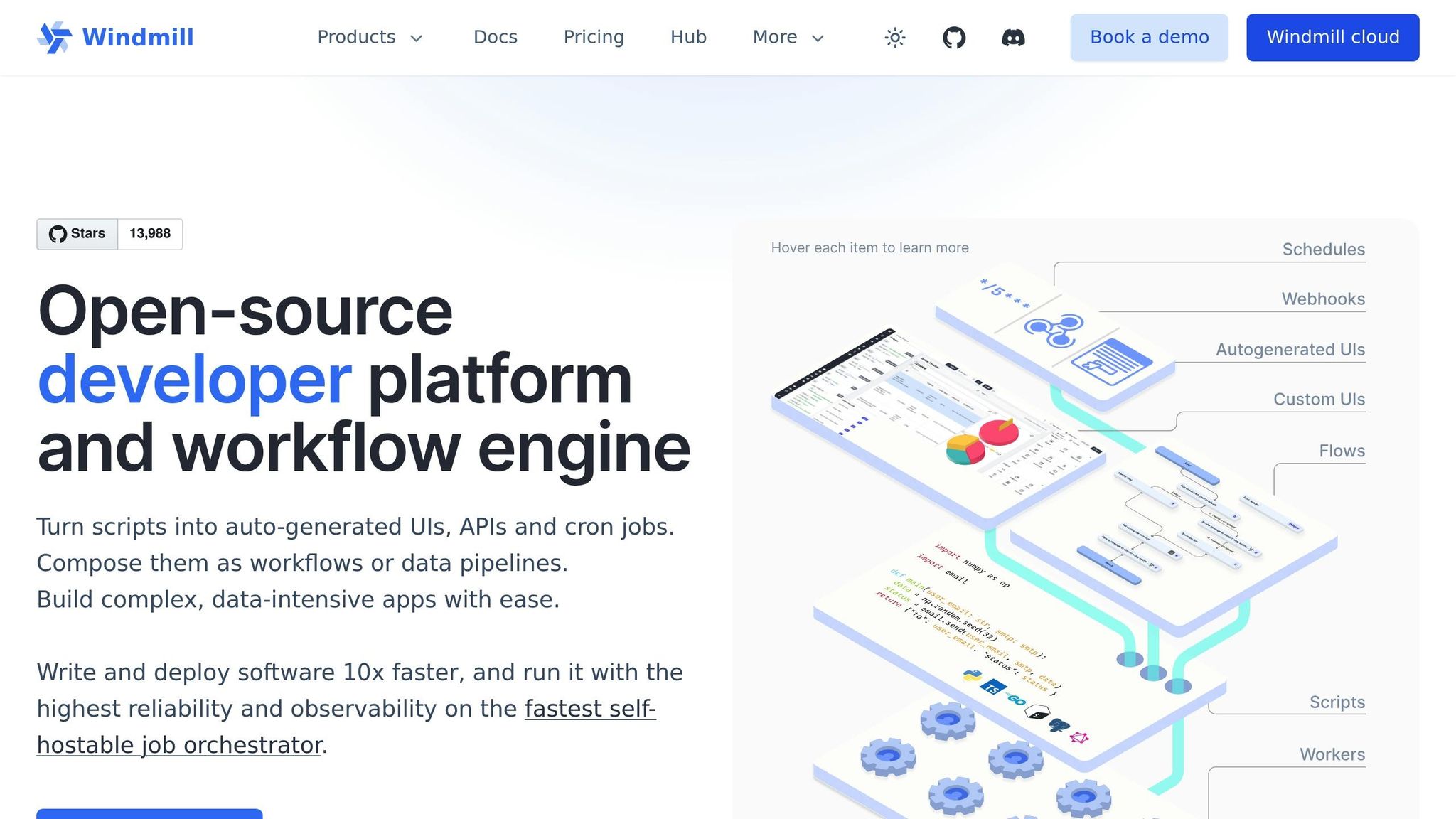
As we continue exploring open-source workflow tools, Windmill stands out for its speed and reliability. Known as the fastest self-hostable job orchestrator, Windmill is built to handle complex workflows with ease. By 2025, over 3,000 organizations have adopted this platform, drawn to its robust performance and high level of control and observability.
Windmill operates on a distributed engine, offering built-in logging and permission controls. This makes it an excellent choice for businesses that need powerful automation while maintaining governance. The development team emphasizes its speed, claiming it outpaces traditional alternatives significantly.
Scalability
Windmill’s architecture is designed to scale horizontally, allowing elastic workers to adapt to workload demands without over-provisioning. Workflows are distributed across multiple workers, ensuring both high performance and fault tolerance. This makes it a great fit for organizations with expanding automation needs, as it delivers consistent performance even as demands grow.
"Our workers are horizontally scalable, we scale from 0 to infinity to power all your internal services."
Photoroom, a company that depends heavily on automation, has seen this scalability in action. Eliot Andres, Co-Founder & CTO at Photoroom, shared their experience:
"Windmill quickly became crucial at Photoroom... It proved very reliable for running and monitoring workloads at scale."
Integration Capabilities
Windmill simplifies integration through its "resources" and "resource types", which securely connect to databases and external services.
The platform offers a wide range of pre-built integrations via its Hub, supporting both OAuth and non-OAuth APIs. For OAuth-based integrations, Windmill connects seamlessly with tools like Google Drive, Gmail, Google Sheets, GitHub, GitLab, Slack, and Microsoft Teams. Non-OAuth integrations include essential platforms such as HubSpot, AWS, BigQuery, MongoDB, PostgreSQL, Stripe, and OpenAI.
If a specific integration isn’t available, users can create custom resource types, ensuring the platform adapts to unique business needs. Additionally, the community actively contributes to building an extensive library of scripts for various APIs and tasks, making it easier to address diverse automation scenarios.
Hosting Options (Self-Hosted/Cloud)
Windmill offers flexibility with both cloud and self-hosted deployment options. Windmill Cloud provides an easy starting point with a free Community Plan that includes 1,000 monthly executions.
For organizations needing more control, self-hosting is straightforward and can be set up in about three minutes using Docker or Kubernetes. Deployment options include bare EC2 instances, Kubernetes clusters, and AWS Fargate, giving teams the ability to choose infrastructure that suits their needs.
| Deployment Option | Setup Time | Control Level | Scalability | Best For |
|---|---|---|---|---|
| Windmill Cloud | Instant | Limited | Automatic | Quick starts, small teams |
| Self-Hosted Docker | ~3 minutes | Complete | Manual | Development, testing |
| Self-Hosted Kubernetes | Variable | Complete | Automatic | Enterprise, production |
For cloud deployments, Windmill offers US-hosted instances, with EU options available for enterprises needing compliance. Self-hosting is ideal for organizations requiring full control over infrastructure, particularly for security, compliance, or customization purposes.
Community Support
Windmill thrives on its open-source community, which plays a key role in expanding its integration library and supporting users. The platform’s Hub acts as a central repository for shared scripts and integrations, encouraging collaboration to solve common automation challenges.
Comprehensive documentation and community resources guide users through everything from basic setups to advanced customizations. Being open-source, Windmill also provides transparency into how workflows are executed and managed, giving users confidence in its operations.
5. Activepieces
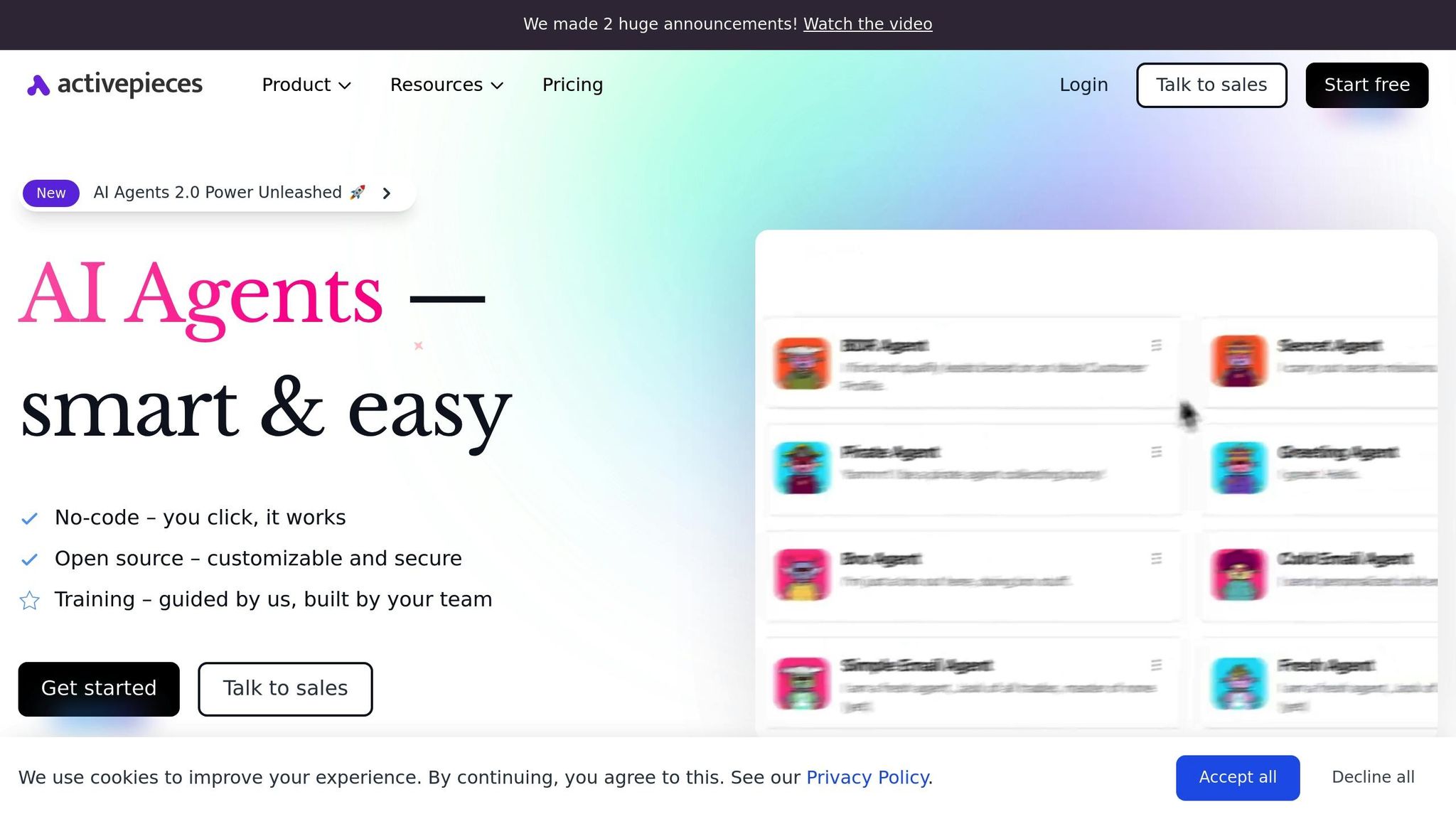
Activepieces is a no-code automation platform designed to simplify workflow creation for users of varying technical expertise. With its drag-and-drop functionality, it enables teams to build workflows without needing advanced coding skills, making automation accessible across entire organizations.
Scalability
One of the standout features of Activepieces is its ability to scale alongside growing automation needs. Thanks to its distributed execution capabilities, the platform handles everything from simple workflows to highly complex processes. This makes it a reliable choice for both small teams and large enterprises.
Its architecture ensures that as workflow complexity and volume increase, performance remains consistent. Teams can start with basic automations and gradually expand to more intricate workflows as their requirements evolve, without worrying about system limitations.
Integration Capabilities
Activepieces excels in its ability to connect with a wide range of tools. It comes with pre-built connectors for popular applications like Google Drive, Dropbox, and Slack, enabling seamless integration into existing systems.
For businesses with unique needs, the platform supports custom API connections, allowing integration with proprietary or niche tools. Since Activepieces is open-source, the community actively contributes new integrations, ensuring a constantly growing library of options. This flexibility is particularly useful for creating end-to-end automation chains, such as combining cloud storage with communication platforms for streamlined document management.
Hosting Options (Self-Hosted/Cloud)
Activepieces provides organizations with two hosting options to suit their specific needs: self-hosted and managed cloud.
- Self-hosted: Ideal for organizations with strict compliance requirements or sensitive data, this option gives complete control over data storage, access, and security. It offers all the features of the cloud version while allowing IT teams to manage infrastructure directly.
- Managed cloud: Perfect for those looking to minimize maintenance, this option provides quick deployment and eliminates the need for infrastructure management, while still delivering robust automation capabilities.
Community Support
The Activepieces community plays a vital role in the platform's growth and usability. Through GitHub, users share plugins, workflows, and ideas, fostering a collaborative environment that drives continuous improvement.
This active community offers workflow templates and integration examples, making it easier for newcomers to get started and for experienced users to tackle more advanced automation tasks. The open-source nature of the platform ensures transparency and encourages contributions that enhance functionality.
Extensive documentation and community forums provide valuable resources, from setup guides to advanced tutorials. These tools help users at all levels maximize the platform's potential while reducing the time needed for implementation.
6. GitHub Actions
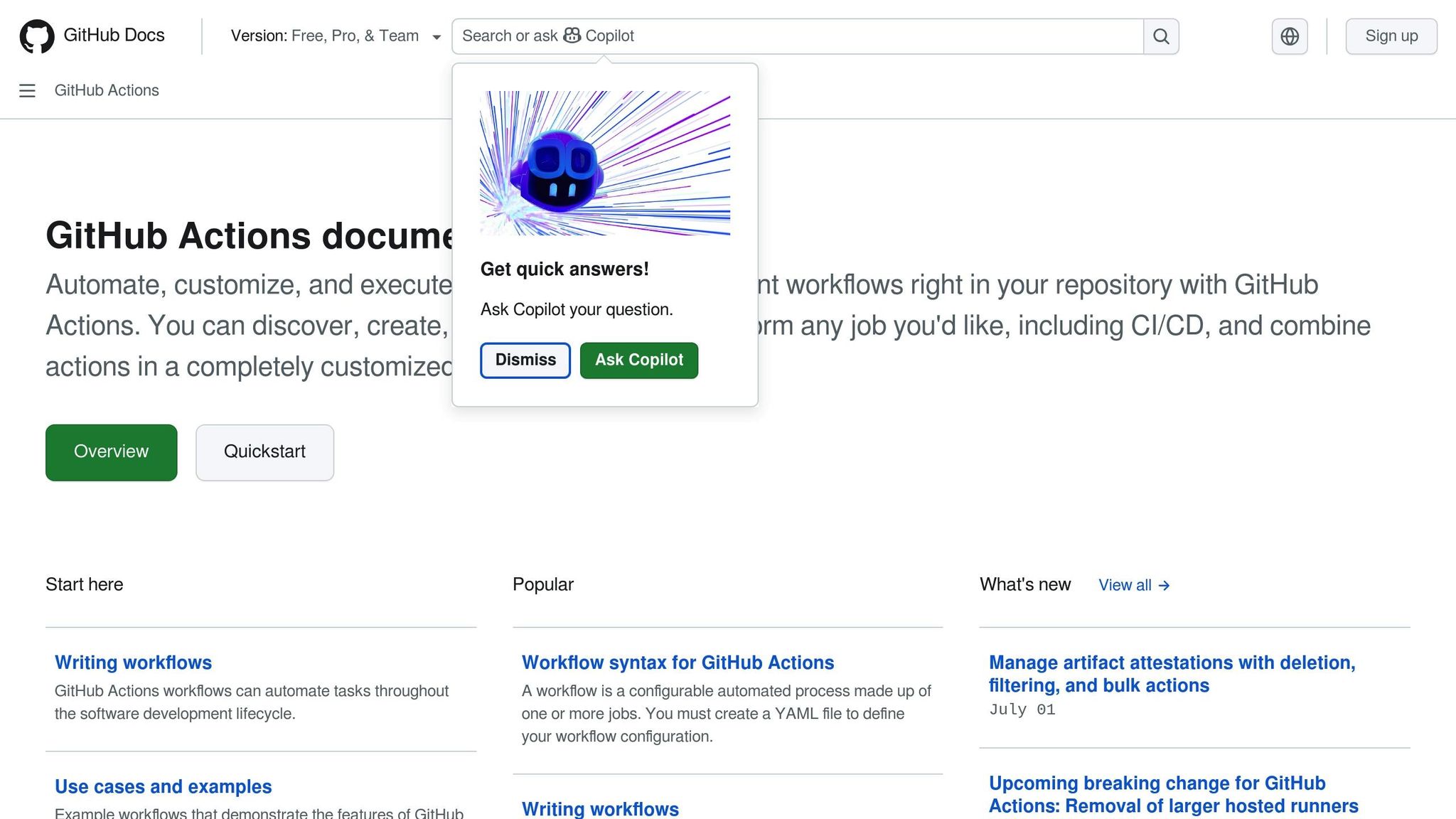
When it comes to open-source workflow tools, GitHub Actions is a standout choice, especially for teams already using GitHub for version control and project management. This CI/CD platform not only streamlines automation but also integrates seamlessly into the broader GitHub ecosystem.
Scalability
One of the key strengths of GitHub Actions is its ability to scale effortlessly. Whether you're running basic tests or orchestrating complex deployment pipelines, the platform can handle it all by spinning up multiple runners as needed. This scalability ensures that even during peak development periods, hundreds of workflows can run simultaneously without a hitch.
Another feature worth noting is matrix builds, which allow parallel testing across multiple environments. This is a game-changer for teams managing software that needs to perform consistently across different setups, as it significantly reduces testing time while maintaining thorough coverage.
These features combined make GitHub Actions a reliable option for teams looking to streamline their workflows without compromising on performance or coverage.
Integration Capabilities
GitHub Actions shines when it comes to integrating with other services. Its marketplace of pre-built actions offers seamless connections to tools like Slack for notifications, Google Drive and Dropbox for file storage, and various deployment platforms.
The GitHub Marketplace is packed with thousands of community-contributed actions that simplify tasks like code quality checks and deployment automation. These ready-made actions help save time and effort, letting teams focus on what matters most.
For those who need custom solutions, GitHub Actions supports REST API calls and webhook triggers, making it possible to connect with virtually any service that has an API. This flexibility means you can craft end-to-end automation workflows that tie together multiple tools and platforms effortlessly.
Hosting Options (Self-Hosted/Cloud)
GitHub Actions offers flexibility in hosting, with two main options: GitHub-hosted runners and self-hosted runners. Each caters to different organizational needs.
- GitHub-hosted runners come pre-managed and include a 99.9% availability SLA. These virtual machines are automatically updated, secured, and wiped clean after each job, making them perfect for teams that want to hit the ground running without worrying about infrastructure.
- Self-hosted runners, on the other hand, offer full control over infrastructure. While this option requires managing images, caches, and security, it's ideal for organizations with specific hardware needs, strict compliance standards, or large repositories where reducing data transfer costs is a priority.
For most use cases, GitHub recommends their hosted runners:
"For most developers and the vast majority of scenarios, unless you have very unique requirements or are willing to deeply invest in infrastructure to keep your CI/CD system humming, GitHub-hosted runners are likely your best option."
Still, self-hosted runners remain a strong choice for those with unique operational needs.
Community Support
The vibrant GitHub Actions community is one of its greatest assets. With millions of developers contributing actions, workflows, and documentation, the platform continues to evolve and improve. The GitHub Marketplace acts as a central hub for sharing reusable actions, helping teams avoid reinventing the wheel.
The community also offers extensive resources, including workflow templates, troubleshooting guides, and best practices. Plus, GitHub's built-in issue tracking and discussion features make it easy to seek help or share knowledge without leaving the development environment.
Regular community events and educational resources ensure that teams stay up-to-date with the latest automation techniques, making GitHub Actions not just a tool but a thriving ecosystem for developers.
7. Huginn
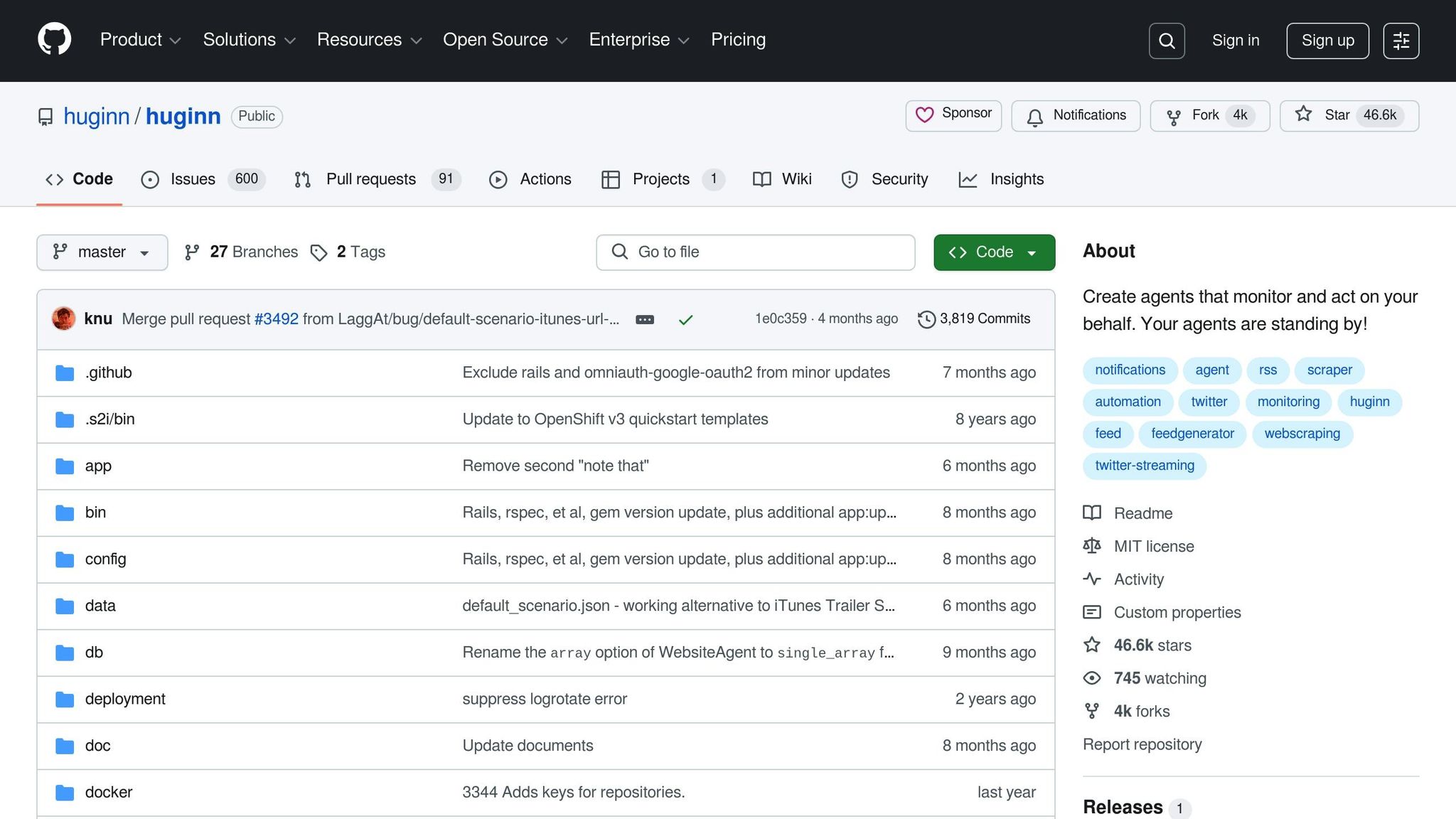
Huginn is an open-source workflow automation server that puts you in complete control. Since it’s self-hosted, you can design intelligent agents to handle tasks like sending emails, scraping websites, or keeping tabs on social networks. These agents communicate using JSON payloads called "events." With its Liquid templating system, Huginn enables dynamic content creation and supports sophisticated workflows. Plus, it’s built to scale for high-volume demands.
"I started the project in 2013 to scratch my own itch - I wanted to scrape some websites to know when they changed (web comics, movie trailers, local weather forecasts, Craigslist sales, eBay, etc.) and I wanted to be able to automate simple reactions to those changes."
- Andrew Cantino, Huginn's creator
Scalability
Huginn’s lightweight architecture makes it highly scalable, even for demanding workflows. It supports clustering, which means you can start on a single server and expand horizontally by adding workers and scaling up your database as needed. As Andrew Cantino explains:
"You can add more workers and scale up the database, yes. How big are you considering?"
Integration Capabilities
Huginn integrates seamlessly with a wide range of services, including Slack, Twitter, JIRA, and Twilio. It also supports Basecamp, RSS feeds, MQTT, Pushbullet, translation APIs, and various cloud storage platforms. By chaining agents together through event-driven communication, Huginn allows you to create complex workflows that span across multiple systems.
Hosting Options (Self-Hosted/Cloud)
Huginn is primarily designed for self-hosting, giving you complete control over your data and infrastructure. It offers flexible deployment options to suit different technical setups, including one-click deployment to Heroku, Docker, Docker Compose, and manual installation on Linux. This flexibility ensures your workflows, data, and automation remain entirely under your control.
Community Support
Since its launch in 2013, Huginn has built a thriving community. Its GitHub repository boasts 46,600 stars and 4,000 forks, with hundreds of contributors and thousands of users sharing workflows and expanding the platform’s capabilities. Huginn has proven its versatility in real-world applications. For instance, during the 2014 Winter Olympics, The New York Times used Huginn to automate newsroom tasks like monitoring data pipelines, sending notifications about medal wins, alerting reporters to new stories, and updating Slack channels as content changed on their site.
"I still primarily use Huginn for this purpose: it tells me about upcoming yard sales, if I should bring an umbrella today because of rain in the forecast, when rarely-updated blogs have changed, when certain words spike on Twitter, etc. I also have found it very useful for sourcing information for the weekly newsletter that I write about the space industry, called The Orbital Index."
sbb-itb-5a90164
8. Node-RED
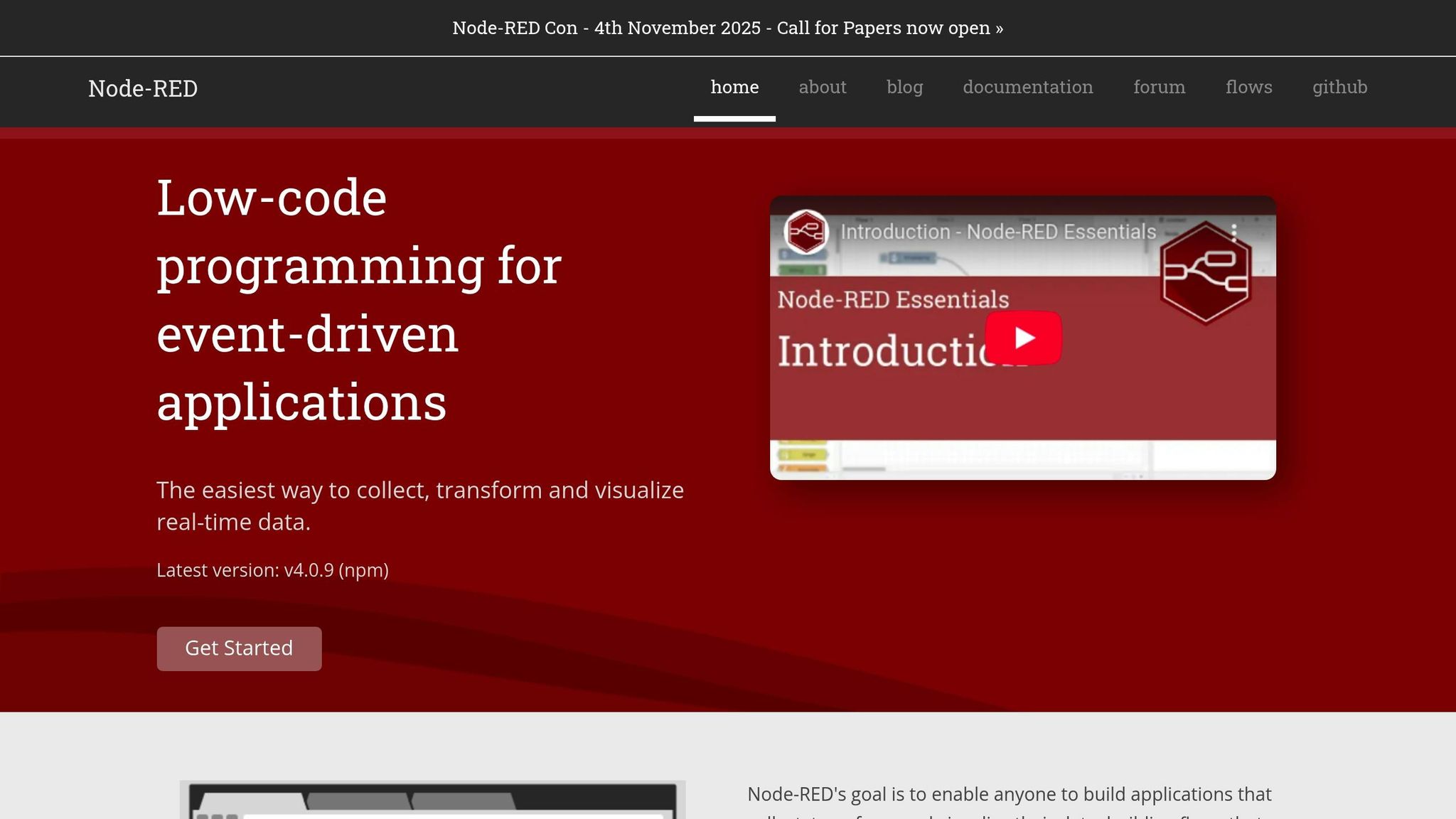
Node-RED, created by IBM, is a visual programming tool that simplifies workflow creation through a flow-based approach. Instead of diving into complex lines of code, you can design workflows by connecting nodes in an intuitive, web-based interface. Built on Node.js, it’s especially effective for integrating hardware, APIs, and online services, making it a powerful option for both tech-savvy users and those less experienced with coding.
Let’s take a closer look at how Node-RED connects with popular business tools to simplify various tasks.
Integration Capabilities
Node-RED supports a wide range of integrations, offering flexibility to connect with numerous tools and platforms. For instance, the node-red-contrib-slack module allows seamless Slack integration. With nodes like slack-rtm-in, slack-rtm-out, slack-web-out, and slack-state, you can manage real-time events and web service calls effortlessly.
Platforms like Latenode further expand Node-RED's capabilities, enabling integrations with tools like Google Drive and HubSpot. This can automate tasks such as syncing files or managing leads. With its API-friendly design, you can even build custom connections to virtually any third-party service.
"Limitless automation integrations no matter what your use case. The AI JavaScript code generator node is a life saver. If you reach a point in automation where a tool or node hasn’t been created yet to interact with Latenode, the AI..."
– Francisco de Paula S., Web Developer Market Research
For troubleshooting Slack setups, the http in node can help test endpoints directly. Additionally, the slackState object in node outputs provides lists of members, channels, bots, and teams, so you don’t have to repeatedly query the API for this information.
Hosting Options (Self-Hosted/Cloud)
Whether you prefer local or cloud-based hosting, Node-RED has you covered. It can run on cloud platforms, physical servers, or even compact devices like Raspberry Pi. For production environments, deploying with Docker or Kubernetes ensures better scalability and security.
Cloud hosting offers a reliable and scalable option, with tools available to streamline virtual private server (VPS) setups. FlowFuse, developed by the original creator of Node-RED, provides enterprise-grade features tailored for industrial use cases.
However, keep in mind that Node-RED runs on Node.js, which is single-threaded. This can affect performance when handling CPU-heavy tasks.
Community Support
Node-RED benefits from an active and engaged community that consistently develops new nodes and workflows. With forums, documentation, and shared resources, the platform continues to grow and adapt, offering solutions for a wide variety of integration needs.
9. Camunda Platform
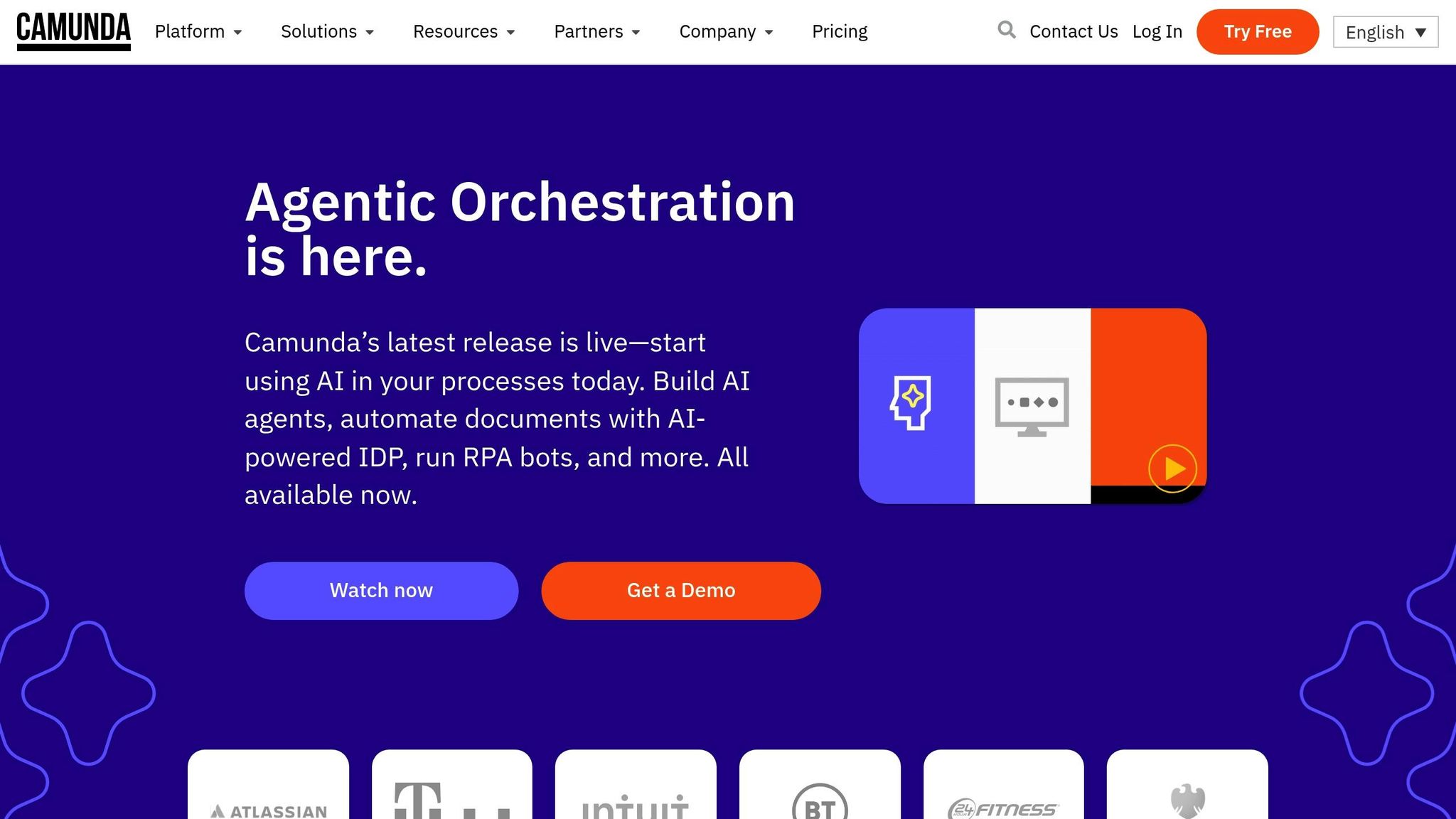
Camunda Platform combines BPMN-based process modeling with robust automation tools, enabling business and IT teams to collaboratively design workflows across an organization. By adhering to BPMN (Business Process Model and Notation) standards, Camunda allows subject matter experts to actively participate in workflow design, making it a great fit for businesses looking to streamline processes on a large scale.
The platform excels at managing intricate workflows while ensuring transparency and control. Its visual designer empowers organizations to coordinate processes across multiple systems and departments efficiently. Let’s take a closer look at how Camunda meets the demands of enterprise-level scalability.
Scalability
Camunda Platform 8 offers a scalable, cloud-native solution tailored for enterprise needs. Its workflow engine, Zeebe, is designed for horizontal scalability, distributing workloads across clusters of machines. Unlike traditional systems that rely heavily on databases, Zeebe writes data directly to file systems on servers, avoiding bottlenecks.
This architecture supports millions of process instances while ensuring high availability and fault tolerance. Real-world applications highlight its scalability:
- Goldman Sachs: Runs 3,000 workflows, supporting 8,000 daily users.
- Societe Generale: Manages 600 workflows, completing 60,000 human tasks monthly with 7,500 active users.
- 24Hour Fitness: Handles 800 processes, generating 230 million activity instances per day.
The platform ensures reliability through built-in replication, which minimizes downtime and prevents data loss even during failures. Additionally, Camunda maintains a detailed audit trail, recording all process-related events in an append-only log for transparency.
Integration Capabilities
Camunda’s flexible design makes it easy to integrate with various systems. Developers can leverage SDKs, APIs, and pre-built connectors available in the Camunda Marketplace to quickly link the platform to enterprise tools without building integrations from scratch.
Its open architecture supports full workflow customization, enabling seamless orchestration across diverse systems and breaking down silos in complex IT environments. For teams working with Java or Spring Boot, Camunda integrates effortlessly, fitting into existing development ecosystems.
"With Camunda, we're not forced to choose between using best-in-class tools and achieving end-to-end orchestration. It gave us the full set of automation capabilities we needed - and the freedom to integrate our existing systems seamlessly. That flexibility has been critical in modernizing our processes without starting from scratch."
– Daivish Shah, Enterprise Integration Architect, Atlassian
According to Forrester, BPM projects can boost efficiency for back-office operations by 30 to 50%, while knowledge workers see productivity gains of 15 to 30%.
Hosting Options (Self-Hosted/Cloud)
Camunda Platform 8 offers deployment options to suit varying organizational needs:
- Cloud Deployment: Managed cloud services take care of infrastructure management, scaling, and maintenance, reducing operational overhead while ensuring reliability and performance.
- Self-Hosted Deployment: This option gives organizations full control over their infrastructure and data, making it ideal for businesses with stringent compliance requirements or those preferring in-house management.
Community Support
Camunda is backed by a strong community and extensive resources. From comprehensive documentation to training materials and active forums, users have plenty of opportunities to learn and share insights.
Bernd Rücker, Camunda’s Co-founder and Chief Technologist, advises a pragmatic approach to scaling workflow automation:
"If you want a company-wide platform, don't start with a company-wide platform!"
This philosophy encourages starting small with focused projects that deliver immediate results, then gradually expanding. Camunda promotes agile development, favoring reusable components and iterative workflows over custom-built solutions.
10. Prefect
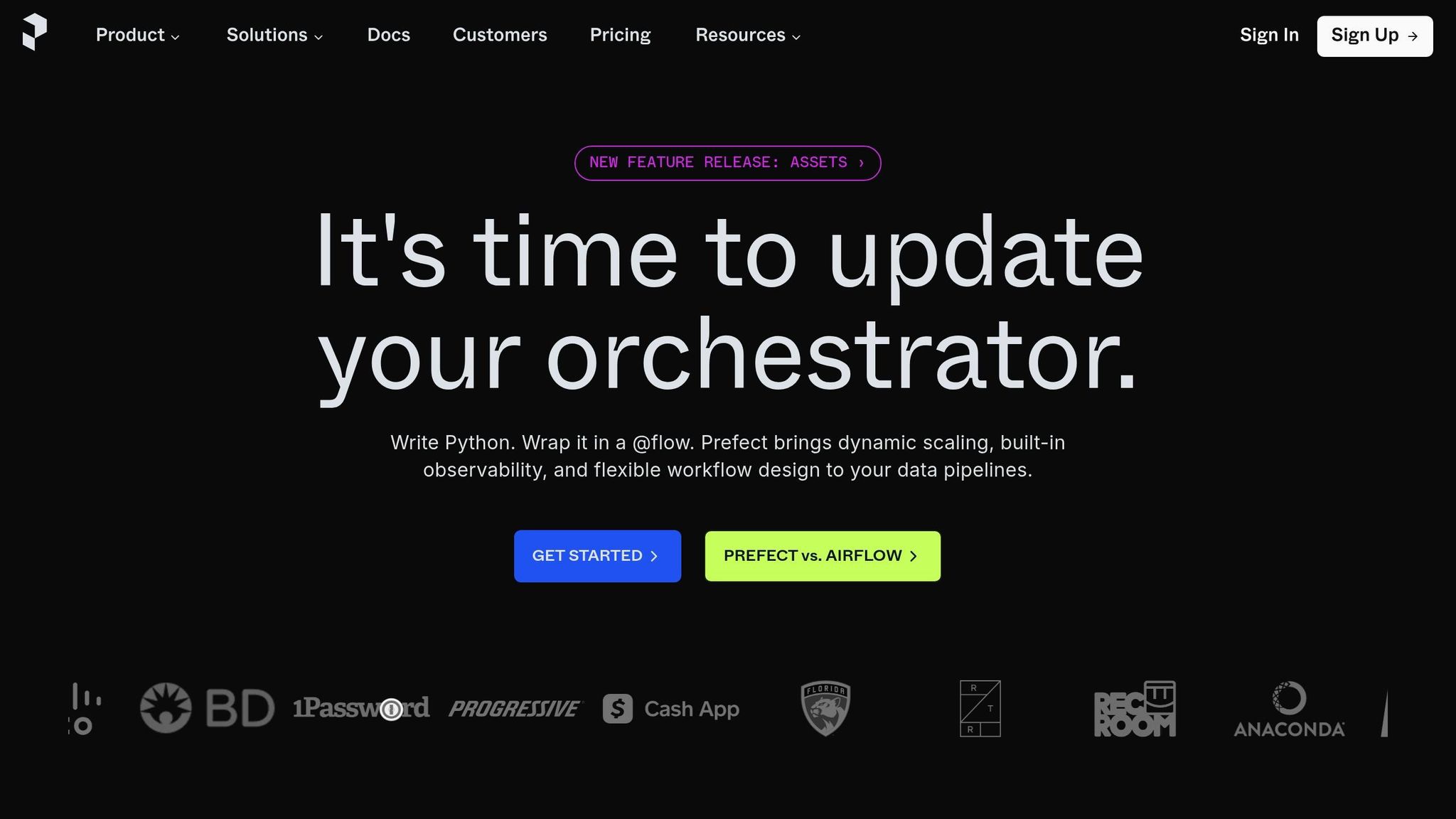
Prefect wraps up our list of top open-source automation tools with a Python-first design that simplifies the management of complex data workflows. Designed with data teams in mind, it blends the flexibility of coding with reliable, easy-to-monitor workflow orchestration.
This Pythonic approach is particularly appealing to data scientists and engineers. Instead of learning a new domain-specific language, they can use their existing Python expertise to build and manage automation pipelines effortlessly.
"Prefect empowers data and platform teams to build trustworthy workflows quickly by combining Pythonic simplicity with a secure self-service framework." - Prefect
Scalability
Prefect is built to handle tasks of all sizes, from lightweight processes to large-scale enterprise operations. It supports automated resource scaling, which allows workflows to adjust resources dynamically based on demand. This makes it an excellent choice for both simple data tasks and intricate, resource-heavy pipelines.
Some of the largest companies, including Fortune 100 organizations, rely on Prefect to orchestrate their data science and ETL workflows. Its work pools feature allows seamless transitions across different infrastructures, such as Docker containers, Kubernetes clusters, or serverless environments.
Organizations can opt for static infrastructure to support steady workloads or dynamic scaling for high-demand scenarios. This adaptability pairs well with Prefect's ability to integrate with modern data tools, making it a versatile solution for scaling operations.
Integration Capabilities
Prefect connects effortlessly with a wide range of data processing frameworks, databases, cloud platforms (like AWS, Azure, and Google Cloud), and APIs. This makes it an ideal choice for managing multi-platform data pipelines.
"With Prefect we can define our workflows precisely, using code that's under version control. Features like tasks, task dependencies & retries, and mapping make it easy to write robust data imports and data pipelines." - Lee Mendelowitz, Lead Data Engineer, Washington Nationals
For teams using dbt Cloud, Prefect offers seamless integration:
"We use Prefect to orchestrate dbt Cloud jobs right alongside other data tools. It brings visibility to our entire pipeline and streamlines our deployments. By combining Prefect and dbt Cloud, you get the best of both worlds without sacrificing functionality, governance, or velocity." - Alex Welch, Head of Data, dbt Labs
Hosting Options (Self-Hosted/Cloud)
Prefect provides flexible deployment options to accommodate various organizational needs and compliance requirements. Teams can choose between Prefect Cloud, a managed hosting solution, or a self-hosted Prefect server using CLI or Docker.
For self-hosting, deployment can be done through CLI or Docker, with SQLite for smaller setups and PostgreSQL for production environments. While self-hosted deployments include most of Prefect Cloud's features, they require organizations to handle infrastructure and maintenance.
Prefect Cloud, on the other hand, offers advanced enterprise features such as RBAC (Role-Based Access Control), audit logs, and SSO (Single Sign-On). Additional features include workspaces, automations, email notifications, service accounts, and custom role-based access controls.
When deploying Prefect in containerized environments, teams need to configure the API server address correctly. The platform uses Alembic for database migrations, ensuring smooth updates and schema changes.
Community Support
Prefect's success is bolstered by its active and engaged community. Its Python-first philosophy resonates with the vast Python developer base, while its focus on data workflows attracts data engineers and scientists who contribute to its ecosystem.
The platform's compatibility with tools like dbt, Airbyte, and major cloud providers highlights its strong community-driven development and widespread adoption. This collaborative ecosystem ensures access to pre-built integrations and solutions for common automation challenges, making Prefect a reliable choice for teams looking to streamline their workflows.
How Collect Works with Workflow Automation
Open-source tools can handle complex workflows, but there's often a missing piece when it comes to automating the collection of client documents. That’s where Collect steps in, offering a secure and streamlined way to manage client documents while seamlessly fitting into your existing workflow automation tools.
Collect is a SaaS platform designed to complement technical automation by focusing on document collection. It integrates effortlessly with tools you already use, filling a critical role in scaling business processes.
Integrations That Simplify Your Workflow
With Zapier, Collect connects to hundreds of apps, enabling actions like:
- Updating CRM records in tools like HubSpot or Pipedrive.
- Sending Slack notifications to keep your team informed.
- Storing files in platforms such as Google Drive, Dropbox, Box, SharePoint, or OneDrive.
Collect also integrates with DocuSign, allowing documents to be routed for signatures automatically. Once signed, the completed files are stored in your preferred cloud storage, saving time and reducing manual effort.
Industries That Benefit the Most
Industries that rely heavily on document workflows - like healthcare, construction, and finance - see immense value in automating these processes.
- Healthcare: Simplifies patient registration and compliance tasks.
- Construction: Centralizes documentation, eliminating paper-based delays.
- Finance: Improves audit traceability and risk management, as seen with organizations like Grant Thornton.
These industries often juggle repetitive tasks, high document volumes, and intricate processes, making automation essential for balancing efficiency with human oversight.
Customization and Branding
For agencies and consultants, Collect’s white-label capabilities are a standout feature. The platform can be fully tailored to reflect your brand identity - from email templates to client portals - while still integrating seamlessly with your automation tools. This ensures a professional and consistent experience for your clients.
Smart Automation with Conditional Logic
Collect’s conditional logic takes automation to the next level. It dynamically requests specific documents based on factors like client responses, industry requirements, or project needs. This feature supports multi-step automation sequences through tools like n8n or Zapier, adding flexibility to your workflows.
Advanced Integrations for Technical Workflows
If your organization uses tools like GitHub Actions or Apache Airflow, Collect’s REST API and webhook integrations allow you to programmatically manage document requests. You can create requests, monitor collection status, and retrieve submitted files, ensuring that technical and client-facing processes work together seamlessly.
Security You Can Trust
Security is a top priority in automated document workflows. Collect offers data encryption and multi-user access controls to protect sensitive information. This is especially crucial for industries like healthcare, banking, and insurance, where compliance requirements must align with automation efficiency.
Tool Comparison Chart
Selecting the right workflow automation tool hinges on your specific priorities - whether it's scalability, integration options, hosting flexibility, or community support. Below is a side-by-side comparison to help you evaluate how each tool measures up in these key areas.
| Tool | Scalability | Integration Capabilities | Hosting Options | Community Support |
|---|---|---|---|---|
| Apache Airflow | Scales easily with workers and queues, enabling distributed execution | Strong API support and compatibility with major cloud platforms | Self-hosted with cloud deployment options | Large, active community with extensive documentation |
| Argo Workflows | Efficiently handles thousands of parallel tasks | Kubernetes-native; integrates with CI/CD pipelines | Self-hosted on Kubernetes clusters | Growing Kubernetes community with enterprise backing |
| n8n | Moderately scalable, ideal for small to medium workflows | Integrates with apps like Zapier, HubSpot, and Slack | Offers both on-premise and hosted options | Active open-source community with regular updates |
| Windmill | Supports good horizontal scaling | REST API support and webhook integrations | Self-hosted with optional cloud deployment | Smaller but dedicated community |
| Activepieces | Well-suited for AI-first automation needs | Integrates with 331 tools and includes AI agent capabilities | Available as cloud-based or self-hosted | Building a niche AI automation community |
| GitHub Actions | Scales seamlessly within the GitHub ecosystem | Native GitHub integration with a robust actions marketplace | GitHub-hosted runners and self-hosted options | Massive developer community with extensive resources |
| Huginn | Best for personal or small team projects with limited scalability | Supports web scraping, API connections, and email integrations | Self-hosted only | Niche community with slower development pace |
| Node-RED | Provides moderate scalability with clustering capabilities | Extensive palette of nodes for IoT-focused integrations | Self-hosted and edge computing capable | Strong IoT and maker community |
| Camunda Platform | Handles millions of concurrent process instances, powered by Zeebe | Enterprise-grade REST API integrations | Self-hosted, cloud, or hybrid options | Large enterprise community with professional support |
| Prefect | Designed for enterprise use, managing high volumes of workflows | Python-native with cloud platform integrations | Cloud-hosted (Prefect Cloud) and self-hosted | Growing Python community with strong documentation |
The chart above highlights the strengths of each tool, but let's dive deeper into a few critical considerations.
Scalability and Integration Capabilities
Scalability is a top priority for many organizations. Tools like Apache Airflow and Camunda Platform are built to handle enterprise-scale deployments - Camunda, for instance, manages millions of process instances. On the other hand, Huginn is more suited for smaller projects, while Argo Workflows excels at compute-intensive tasks.
When it comes to integration, tools like n8n and Activepieces offer broad compatibility, including connections with popular platforms like Zapier, HubSpot, and Slack. This makes them appealing for businesses that need rapid automation setup. As Korey Marciniak, Senior Manager of Customer Support Strategy and Operations, puts it:
"Zapier lets us spin up and test automations in hours, not full engineering sprints."
Hosting Flexibility
Hosting options can be a deciding factor, especially for organizations with strict security or compliance needs. Tools like n8n and GitHub Actions provide the best of both worlds, offering both cloud-based convenience and self-hosted control. Conversely, Huginn requires full self-management, which may not suit every team.
Community Support
The strength of a tool's community often shapes its long-term viability. Established tools like Apache Airflow and GitHub Actions benefit from large, active developer communities, offering extensive resources and support. Meanwhile, emerging tools like Activepieces are carving out niche communities focused on AI-driven automation. For enterprise users, platforms like Camunda also provide professional support, adding an extra layer of reliability.
Ultimately, your choice should align with your team's expertise, security requirements, and growth goals. Startups might lean toward ease of use and cloud hosting, while enterprises often prioritize scalability and the control offered by self-hosted solutions. Use this comparison to pinpoint the tool that best meets your workflow automation needs.
Conclusion
Selecting the right open-source workflow automation tool can significantly improve how your business operates. However, the key to success lies in choosing a tool that fits your specific needs. From Apache Airflow's enterprise-level scalability to Node-RED's focus on IoT applications, the tools we've discussed each cater to different requirements and use cases.
When making your decision, think about factors like the complexity of your workflows, the size of your team, required integrations, ease of use, and the ability to scale as your business grows. It's also crucial to prioritize tools with strong security and compliance features, especially when handling sensitive U.S. data. Additionally, platforms with active user communities, regular updates, and detailed documentation can provide long-term support and reliability.
Open-source tools are often adopted to reduce costs and boost productivity. In fact, automation has been shown to increase productivity in the service industry by 20–25%.
Keep in mind that no single tool can address every scenario. Your choice should align with your primary use cases, technical expertise, and business goals, rather than duplicating features already covered by other tools you've implemented.
For example, if you're managing client document collection, tools like Collect can integrate seamlessly with platforms like Zapier, HubSpot, and Slack, enhancing your automation ecosystem.
Incorporating these insights, remember that success comes from careful planning, realistic assessments of each tool's capabilities, and a scalable approach. Start small, test thoroughly, and expand gradually to create efficient workflows that support your broader business automation goals.
FAQs
What’s the difference between self-hosted and cloud-hosted open-source workflow automation tools?
Self-hosted open-source workflow automation tools put you in the driver’s seat when it comes to data control, security, and customization. Since they run on your own servers and infrastructure, you have complete oversight. That said, setting them up, maintaining them, and keeping them updated demands technical know-how and can take a significant amount of resources.
On the flip side, cloud-hosted options are designed to be user-friendly and scalable. The provider takes care of the infrastructure, updates, and ongoing maintenance, making them an ideal choice for teams that lack in-house technical expertise. The right choice for your organization boils down to your technical capabilities, security requirements, and growth plans.
How can businesses choose the right open-source workflow automation tool for their needs and skill level?
Choosing the Right Open-Source Workflow Automation Tool
When it comes to picking the best open-source workflow automation tool for your business, the first step is understanding your specific workflow needs. Are you dealing with sequential tasks that require a step-by-step process? Or do you need to manage parallel processes that run simultaneously? Maybe your workflows rely heavily on rules and conditions. Different tools are built to handle different scenarios, so matching the tool's features to your requirements is key.
Another important factor is your team's technical expertise. If your team is highly skilled in technical operations, tools like Jenkins or Ansible might be a great fit. These platforms are powerful but often require a deeper understanding of coding and configuration. On the other hand, if your team isn’t as technically inclined, look for user-friendly tools with straightforward, intuitive interfaces that simplify the process.
By carefully assessing both your operational needs and your team’s skill set, you can choose a tool that not only aligns with your workflows but also empowers your team to work efficiently and effectively.
What are the common challenges of integrating open-source workflow automation tools, and how can they be solved?
Integrating open-source workflow automation tools isn’t always straightforward. Common hurdles include compatibility issues with existing systems, limited access to official support, and challenges in ensuring smooth data exchange between tools. These factors can make troubleshooting and maintaining integrations a bit of a headache.
To tackle these obstacles, you can take a few practical steps. Start by using standardized APIs, which can make connecting tools much easier. Don’t overlook the value of community support forums - they’re often a goldmine for tips and solutions. You might also consider using middleware or integration platforms like Zapier or HubSpot, which are designed to work well with many open-source tools. Finally, invest time in thorough testing and documentation during the integration process. This helps catch potential issues early and ensures everything runs more smoothly in the long run.




