Role-Based Access Control (RBAC) ensures secure and efficient document management by assigning access based on user roles. This approach minimizes risks, simplifies permissions, and supports compliance. Here's what you need to know:
- What is RBAC? A system where users are granted access based on their job roles, limiting them to only the tools and data they need.
- Why use RBAC? It improves security by reducing data breaches, enhances efficiency by simplifying access management, and supports compliance with clear audit trails.
- Key Components:
- Roles: Define job functions (e.g., "Manager", "HR").
- Permissions: Set actions allowed (e.g., view, edit, delete).
- Users: Assigned roles based on responsibilities.
- Principle of Least Privilege (PoLP): Users only access what’s necessary for their tasks, reducing misuse risks.
- Models of RBAC:
- Core RBAC: Basic and easy to implement.
- Hierarchical RBAC: Permissions inherited through role hierarchies.
- Constrained RBAC: Adds separation of duties for extra security.
Quick Comparison of RBAC Models:
| Model | Advantages | Limitations |
|---|---|---|
| Core RBAC | Simple to set up; clear roles | Limited scalability; less granular control |
| Hierarchical RBAC | Simplifies updates with role inheritance | Can lead to permission sprawl; complex design |
| Constrained RBAC | Strengthens security with separation of duties | Requires careful planning; less flexible |
How to Implement RBAC:
- Audit current access controls.
- Define roles based on job functions.
- Assign necessary permissions per role.
- Assign users to roles.
- Regularly review and update permissions.
Best Practices:
- Document roles and permissions.
- Train employees on access policies.
- Conduct quarterly audits.
- Use tools like Collect to streamline RBAC with features like multi-user management, customizable portals, and integrations (e.g., HubSpot, DocuSign).
RBAC is a powerful way to secure document workflows while maintaining operational efficiency. Start with clear role definitions and regular audits to ensure success.
Core Components of Role-Based Access Control
Understanding the key elements of Role-Based Access Control (RBAC) is essential for managing documents securely and efficiently. These components ensure that only the right individuals have access to the right information when they need it.
Roles, Permissions, and Users
RBAC is built on three primary elements: roles, permissions, and users. Together, they create a framework for controlled access.
Roles define the job functions or responsibilities within an organization. For example, a law firm might establish roles like "Partner", "Associate Attorney", "Paralegal", and "Administrative Assistant." These roles align with specific duties or departments. It's common for users to hold multiple roles if their responsibilities overlap.
Permissions outline what actions users can take, such as viewing, editing, deleting, or sharing files. They can also include administrative tasks like creating new folders or managing user accounts. By aligning permissions with job functions, organizations limit unnecessary access and enhance security.
Users are assigned roles based on their responsibilities. For instance, a senior paralegal might have both "Paralegal" and "Document Administrator" roles, enabling access to client files and organizational tools.
Organizations often categorize roles into three groups:
- Administrators: Oversee systems and manage user access.
- Specialists: Handle complex or sensitive tasks.
- End-users: Perform routine activities like viewing or sharing documents.
Collect supports this structure by enabling administrators to create custom roles tailored to industry-specific needs. Whether managing HR onboarding, real estate documents, or educational records, users can be assigned multiple roles, and permissions can evolve as responsibilities change.
Next, let’s look at the Principle of Least Privilege (PoLP), a critical security measure for RBAC.
Principle of Least Privilege
The Principle of Least Privilege (PoLP) is a cornerstone of RBAC security, ensuring users only have access to the resources they need to perform their jobs - nothing more.
By limiting access to essential documents and functions, PoLP reduces the risk of errors and misuse. For example:
- A junior associate at an accounting firm might only access client tax documents relevant to their tasks.
- A real estate coordinator could manage closing documents but wouldn't access sensitive financial reports.
- A document specialist might organize client folders but would be restricted from changing system security settings.
This approach significantly minimizes security risks. Insider-related breaches, for instance, cost an average of $4.99 million. To maintain PoLP, organizations need to regularly review and update permissions as roles evolve.
Collect incorporates PoLP through detailed permission controls. Administrators can define what each user role can do - like viewing specific document types or sending reminders. Integration with platforms like HubSpot, DocuSign, and Google Drive ensures consistent access controls across tools, bolstering security throughout the workflow.
To keep permissions accurate and secure, regular audits are essential. These reviews, conducted quarterly or during major changes, help ensure access remains aligned with current responsibilities.
Types and Models of Role-Based Access Control
Organizations choose a role-based access control (RBAC) model based on their specific document management and security needs. The National Institute of Standards and Technology (NIST) outlines three core RBAC models, each designed to offer varying levels of functionality and control. These models demonstrate how RBAC can be tailored to meet different organizational requirements.
Core, Hierarchical, and Constrained RBAC Models
Core RBAC forms the foundation for all other RBAC models. It operates on three basic principles: users must be assigned one or more active roles to gain permissions; users must be authorized to assume their roles; and permissions are granted exclusively through authorized role assignments. This straightforward model is ideal for smaller organizations or those with uncomplicated access needs. For instance, a small business can define roles like "Manager" or "Employee", each with clear and specific permissions.
Hierarchical RBAC expands on the core model by introducing role inheritance, which mirrors organizational structures. In this system, higher-level roles automatically inherit permissions from lower-level roles. Hierarchies can be structured as trees, inverted trees, or lattices. This model is particularly useful for larger organizations. For example, in a law firm, the "Senior Partner" role might inherit permissions from "Associate Attorney", which itself inherits permissions from "Legal Staff." This setup simplifies updates, as changes to a lower-level role cascade upward through the hierarchy.
Constrained RBAC adds an extra layer of security by incorporating separation of duties (SoD) to prevent conflicts of interest. This model uses both static and dynamic SoD to ensure that no single user can perform conflicting tasks. For example, in finance or HR, Constrained RBAC can prevent a single individual from both approving and processing payroll transactions, reducing the risk of insider threats.
Other advanced models, such as Dynamic RBAC and Attribute-Based RBAC, adjust permissions based on context, such as time, location, or user attributes, offering even more precise access control.
Comparison of RBAC Models
Each RBAC model has its own strengths and limitations. Choosing the right one depends on factors like organizational size, compliance requirements, and security priorities. Below is a summary of the key differences:
| RBAC Model | Advantages | Limitations |
|---|---|---|
| Core RBAC | Easy to implement; clear roles for small organizations | Limited scalability; lacks role relationships; less granular control |
| Hierarchical RBAC | Simplifies management with role inheritance; aligns with organizational structure | Can lead to unintended permission sprawl; complex hierarchy design |
| Constrained RBAC | Strengthens security with separation of duties; supports compliance | Requires careful planning; can limit operational flexibility |
Core RBAC is a great fit for straightforward setups, Hierarchical RBAC works well for organizations with defined reporting structures, and Constrained RBAC is critical for environments with high-security demands or regulatory requirements.
When selecting an RBAC model, it's crucial to assess the sensitivity of your data, the level of access restrictions needed, and the complexity of implementation. Poorly designed roles can lead to excessive permissions or insufficient access, so careful planning and role definition are essential.
Collect’s permission system supports these RBAC models, ensuring secure document management and seamless integration with tools like HubSpot, DocuSign, and Google Drive. This flexibility allows organizations to maintain both security and compliance across their workflows.
How to Implement Role-Based Access Control for Document Management
Rolling out Role-Based Access Control (RBAC) for document management requires careful planning to ensure both security and operational efficiency. A structured approach ensures your RBAC system meets business needs while keeping sensitive information secure.
Steps to Implement RBAC
Once roles and permissions are clearly defined, follow these steps to deploy RBAC effectively:
Start with a detailed audit of current access controls. Review how document access is currently managed, identify how permissions are granted, and pinpoint any security vulnerabilities. This initial assessment provides a clear picture of where improvements are needed.
Define roles based on actual job functions. Instead of relying solely on organizational charts, create roles that reflect real-world responsibilities. For example, a "Contract Reviewer" role could include team members from legal, finance, and operations who need similar access. Each role should have a specific purpose and well-defined access boundaries.
Grant only the permissions necessary for each role. Identify all document types, folders, and system functions in your document management system. Assign the minimum level of access required for each role to perform its tasks. For instance, a "Financial Analyst" role might need read access to budget files and write access to financial reports but shouldn't access HR or legal documents.
Assign users to roles based on job responsibilities. Avoid creating one-off permissions for individual users, as this undermines the benefits of RBAC. If someone needs unique access, consider adjusting an existing role or creating a new one to accommodate their needs.
Conduct regular audits to maintain effectiveness. Schedule quarterly reviews to ensure role assignments and permissions remain aligned with business needs. This helps prevent "permission creep" and ensures employees who leave the organization lose access promptly.
The process typically unfolds in these five stages:
| Step | Description | Key Actions |
|---|---|---|
| Assessment | Review current access controls | Audit permissions, identify gaps, and analyze access patterns |
| Role Definition | Create roles tied to job functions | Map access needs, define role boundaries, and establish role hierarchies |
| Permission Mapping | Assign permissions to roles | Apply the least privilege principle, document access logic, and test roles |
| User Assignment | Assign users to roles | Validate assignments, handle exceptions carefully, and document changes |
| Ongoing Review | Monitor and update the system | Schedule audits, refine roles as needed, and track access patterns |
Best Practices for RBAC Implementation
To strengthen your RBAC system, follow these best practices:
Document all roles and permissions. From the start, maintain detailed records explaining each role, its permissions, and how it supports business operations. This documentation simplifies audits and helps onboard team members who manage the RBAC system.
Establish formal processes for changes. Set up clear procedures for creating, modifying, or removing roles. Require appropriate approvals for all changes to maintain system integrity and prevent unauthorized adjustments.
Perform quarterly audits with input from multiple stakeholders. Involve IT and department managers in reviewing access levels to ensure roles remain relevant and permissions align with current job functions. Regular reviews prevent access issues and adapt roles to evolving business needs.
Train employees on access policies. Ensure users understand their access rights, know how to request additional permissions, and recognize their role in protecting sensitive documents. A well-informed workforce is critical to maintaining security.
Prepare for organizational changes. Build flexibility into your roles to accommodate shifts in team structures or responsibilities. This reduces the need for constant adjustments and streamlines access management.
Monitor access patterns regularly. Keep an eye out for unusual activity, such as dormant accounts or overly broad roles. Continuous monitoring helps identify potential security risks and refine the system as needed.
Separate privileged and non-privileged accounts. High-level administrative roles should have stricter controls, including multi-factor authentication, to minimize security risks.
Using Collect for Role-Based Access Control
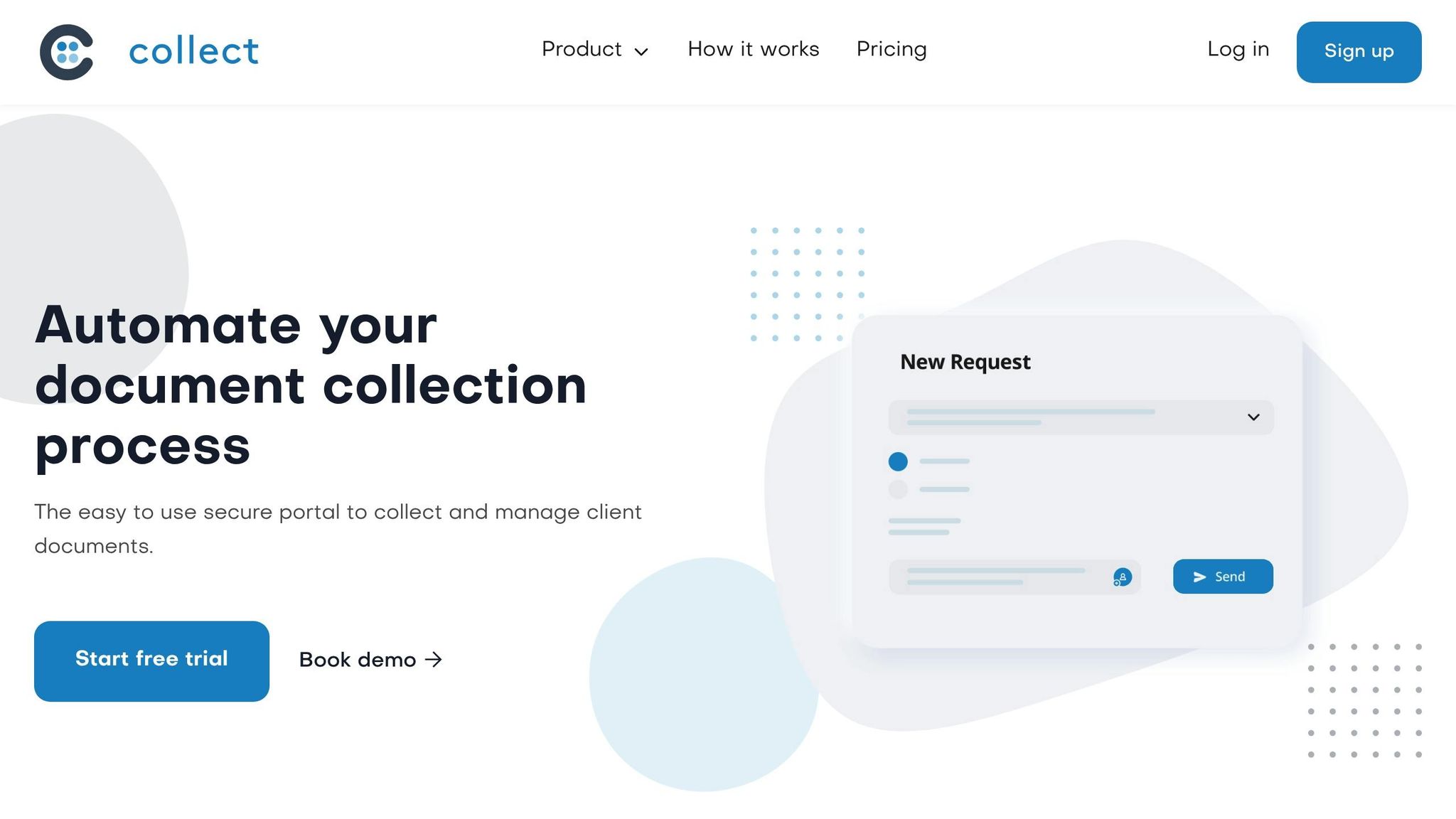
Collect simplifies role-based access control (RBAC) by integrating intuitive tools into document management workflows. It streamlines the process, making it easier for organizations to manage access securely while aligning permissions with specific roles.
Key Features of Collect for RBAC
Multi-user access management is at the core of Collect's RBAC system. Organizations can assign permissions based on roles, ensuring that users only access the documents and tasks relevant to their responsibilities. For instance, legal team members might work with contract templates and compliance files, while HR staff focus on onboarding materials.
Customizable client portals extend RBAC principles to external users. Each client gets a branded portal tailored to their needs, with access limited to their specific document requests and submissions. This ensures confidentiality by preventing visibility into other clients' sensitive information while maintaining a polished, professional experience.
Granular controls give administrators the ability to define permissions with precision. Some users may have read-only access, while others can modify workflows or create document requests. These controls accommodate varying access needs without requiring complicated technical configurations.
White-label options allow organizations to maintain a consistent brand image while enforcing strict access controls. Teams can customize client-facing portals and communications, ensuring all interactions remain within a secure framework.
Automated workflows simplify RBAC management. New team members are automatically assigned predefined roles with the appropriate permissions. Similarly, when roles change or employees leave, access adjustments happen quickly and efficiently, reducing manual effort.
The platform’s conditional logic feature adds flexibility by enabling dynamic access rules. For example, sensitive financial documents might only become accessible to specific roles after an initial review and approval by a designated individual.
Collect Integrations for Better Workflows
Collect's integration capabilities enhance RBAC by connecting with existing tools while maintaining strict access controls.
- Zapier integration automates workflows that respect role-based permissions, triggering actions in other systems when users submit or approve documents.
- HubSpot CRM integration ensures consistent RBAC practices across platforms. Sales team members can initiate document requests, but only authorized roles can access completed submissions, preserving data security.
- Pipedrive integration follows similar guidelines, allowing deal progress to trigger document actions while keeping sensitive data restricted to the right personnel.
- DocuSign integration brings role-based controls into electronic signature workflows, routing documents through approval chains to ensure proper authorization before final execution.
- Slack integration delivers role-specific notifications, keeping team members updated without exposing sensitive information.
- Cloud storage integrations with Box, Dropbox, Google Drive, SharePoint, and OneDrive maintain RBAC principles as files move between systems. Documents are synced to the correct folders based on user roles, ensuring consistent access control.
These integrations strengthen workflows while adhering to RBAC standards.
How Collect Supports RBAC Best Practices
Collect prioritizes security without sacrificing productivity. Encrypted data storage ensures sensitive information remains protected, both during transmission and when stored. Even if unauthorized access occurs, encryption safeguards the data.
User authentication provides a strong first line of defense. For Business plan users, single sign-on (SSO) integrates seamlessly with existing identity management systems, centralizing access control.
Flexible permission assignments and detailed audit logs make it easy to adapt roles and permissions as organizations evolve. Administrators can quickly adjust access levels and monitor who accessed specific documents and when, ensuring compliance and security.
For businesses with more complex needs, rights management tools in the Business plan offer additional layers of control. These features allow for fine-tuned restrictions that go beyond basic role assignments.
sbb-itb-5a90164
Conclusion
Role-based access control (RBAC) transforms security challenges into opportunities for efficiency and compliance. By assigning permissions to roles rather than individual users, RBAC simplifies access management, making it scalable and consistent for growing teams. Organizations that adopt this framework effectively can reduce the risk of unauthorized access, streamline workflows, and meet data protection regulations with confidence.
However, setting up RBAC is not a one-and-done process - it requires thoughtful planning and ongoing management. The first step is to define clear roles and responsibilities within the organization. From there, applying the principle of least privilege ensures that users only have the permissions they need to perform their specific tasks.
Education and empowerment are also pivotal to RBAC's success. Training employees on access management policies fosters a culture of accountability, which strengthens the overall security framework. In large, complex organizations, successful RBAC deployments have demonstrated how critical user understanding is to the system’s effectiveness.
To further enhance security, logging and monitoring are essential. These practices help detect unusual behavior and identify potential threats early. Pairing this with a well-defined incident response plan ensures that any security issues can be addressed quickly and efficiently.
For those looking to implement RBAC seamlessly, tools like Collect offer a streamlined solution. With features like multi-user access management, customizable client portals, and detailed permission controls, Collect eliminates much of the complexity associated with traditional role-based systems. Its integrations ensure smooth workflows while maintaining consistent access controls.
FAQs
How does the Principle of Least Privilege (PoLP) improve security in Role-Based Access Control (RBAC)?
The Principle of Least Privilege (PoLP) in RBAC Systems
The Principle of Least Privilege (PoLP) enhances security within a Role-Based Access Control (RBAC) system by ensuring users can only access the specific data and tools necessary for their job. This targeted access approach reduces the chances of unauthorized access, insider threats, and accidental data breaches.
By restricting permissions to the absolute essentials, PoLP minimizes vulnerabilities and provides stronger protection for sensitive information. This is especially important for organizations that manage client files or handle confidential data, as it supports compliance efforts and reduces the risk of human error.
What are the main differences between Core, Hierarchical, and Constrained RBAC models, and how can I decide which one is best for my organization?
Core RBAC, Hierarchical RBAC, and Constrained RBAC Explained
Core RBAC is the most straightforward approach. Here, permissions are tied directly to roles, and users gain access based on the roles they’re assigned. This works well for organizations with uncomplicated access needs.
Hierarchical RBAC takes things a step further by introducing role hierarchies. In this setup, permissions assigned to higher-level roles automatically extend to lower-level roles. This model fits organizations with multi-layered structures or workflows that require a clear chain of command.
Constrained RBAC adds another layer of security by incorporating separation of duties (SoD) rules. These rules ensure that permissions are combined in a way that avoids conflicts of interest, making it a great choice for industries with strict compliance requirements or heightened security demands.
To decide which model suits your organization, consider the complexity of your workflows and access requirements. Opt for Core RBAC if your needs are simple, Hierarchical RBAC for tiered role systems, and Constrained RBAC when compliance or security is a top concern.
How can I effectively set up Role-Based Access Control (RBAC) for managing client documents?
To set up Role-Based Access Control (RBAC) for document management effectively, start by defining roles that align with specific job functions and responsibilities. Each role should have clearly defined permissions, ensuring users can only access the documents and perform the actions necessary for their work.
Once roles are established, assign users to the appropriate roles based on their responsibilities. This approach not only simplifies access management but also strengthens security by limiting exposure to sensitive documents. Regularly review and adjust roles and permissions to keep up with organizational changes and maintain strong security practices.
Finally, implement an audit trail to monitor role assignments and track access activities. This provides accountability, helps identify unauthorized access, and supports compliance efforts. By following these steps, you can ensure secure and efficient document management.




