How to subscribe?
You may upgrade directly in your account, just click on the Upgrade link in the menu located in the top right corner. If you are in the settings menu, click on the “Plan and billing” link.
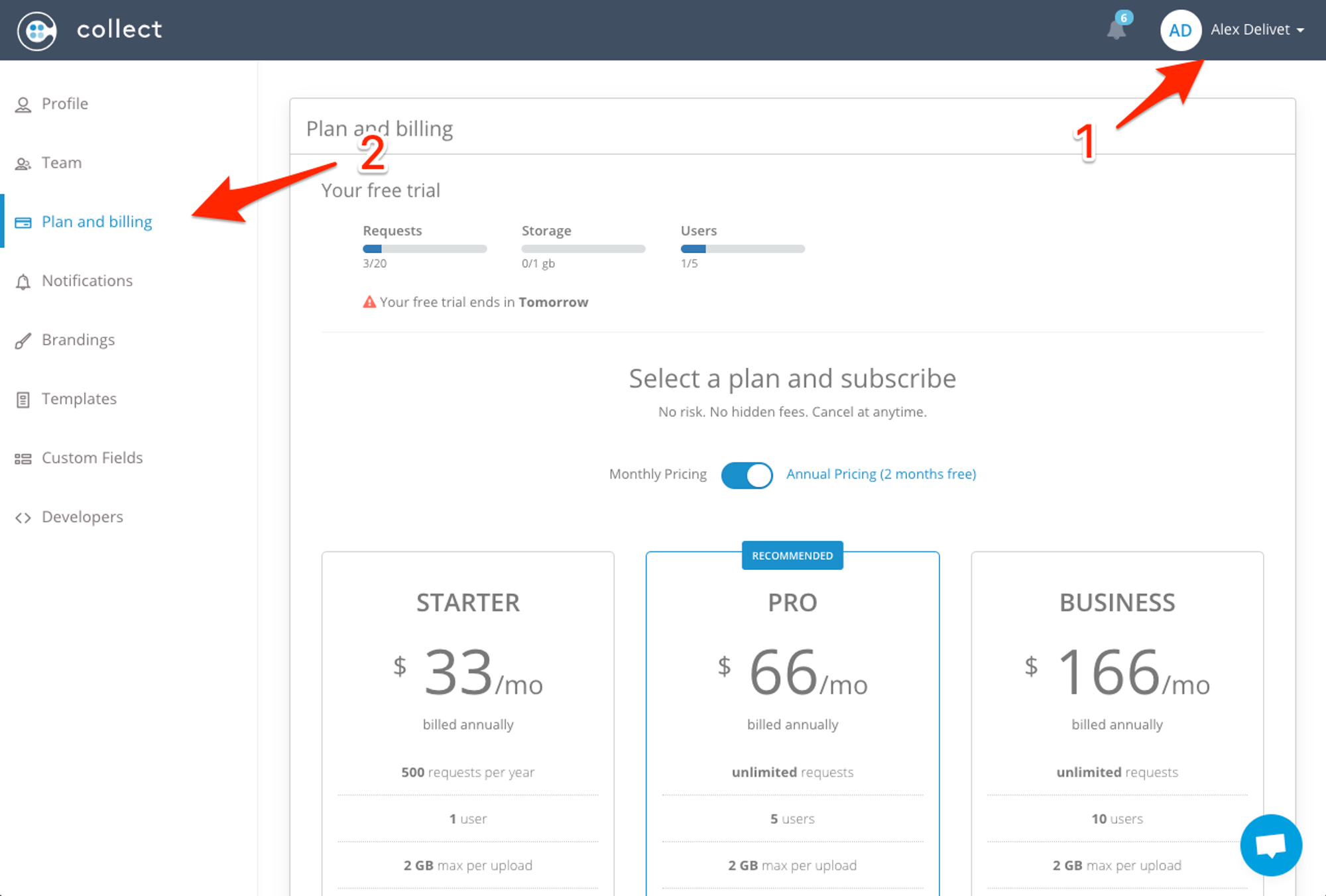
Select your billing cycle and your plan. Customers billed annually enjoy a discounted rate (two months free) but if you prefer you can choose to be billed monthly.
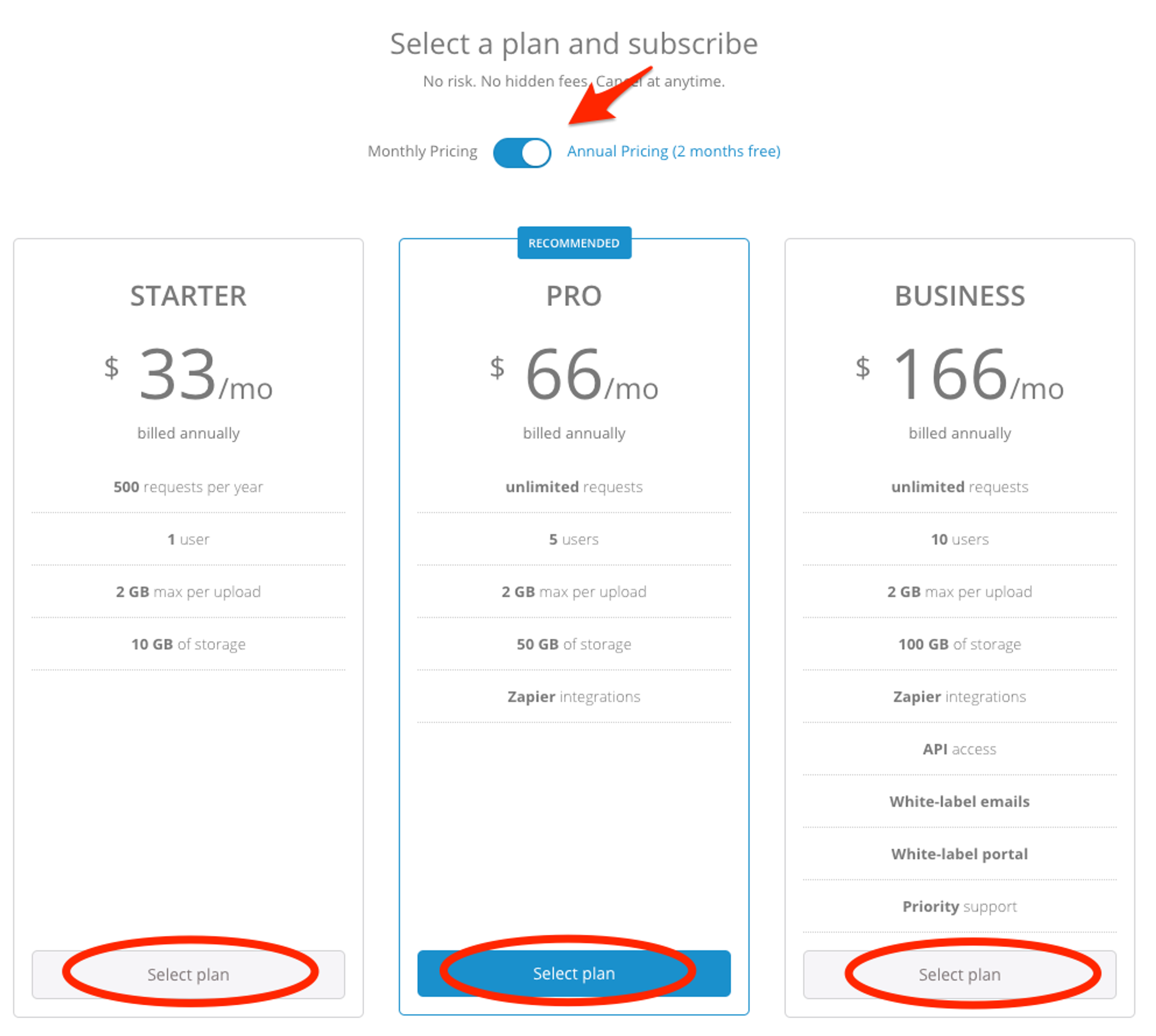
You will then be prompted to fill your business details and a payment method.
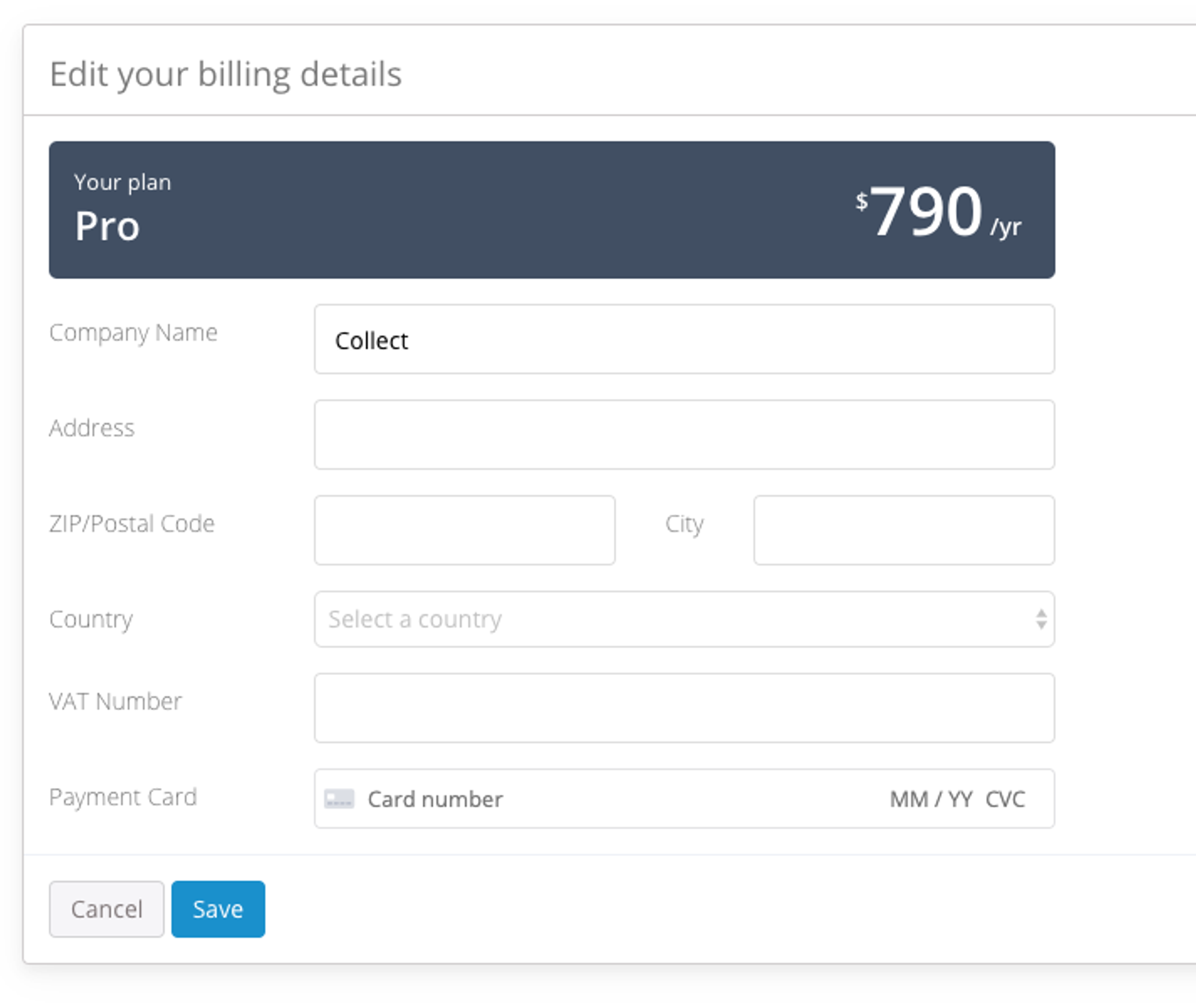
⚠️🇪🇺 If you are a European customer, make sure to add your VAT Registration # so that the respective VAT will be added or removed if applicable. 🇪🇺⚠️
Once payment is processed, your plan will be immediately activated.
Note: We use a service called Stripe to handle payments, which means we do not store any credit card details on our side.
How to change your plan?
You can change your plan at any time from the in-app “plan and billing” page.
Select change plan, then Upgrade or Downgrade to select a different plan.
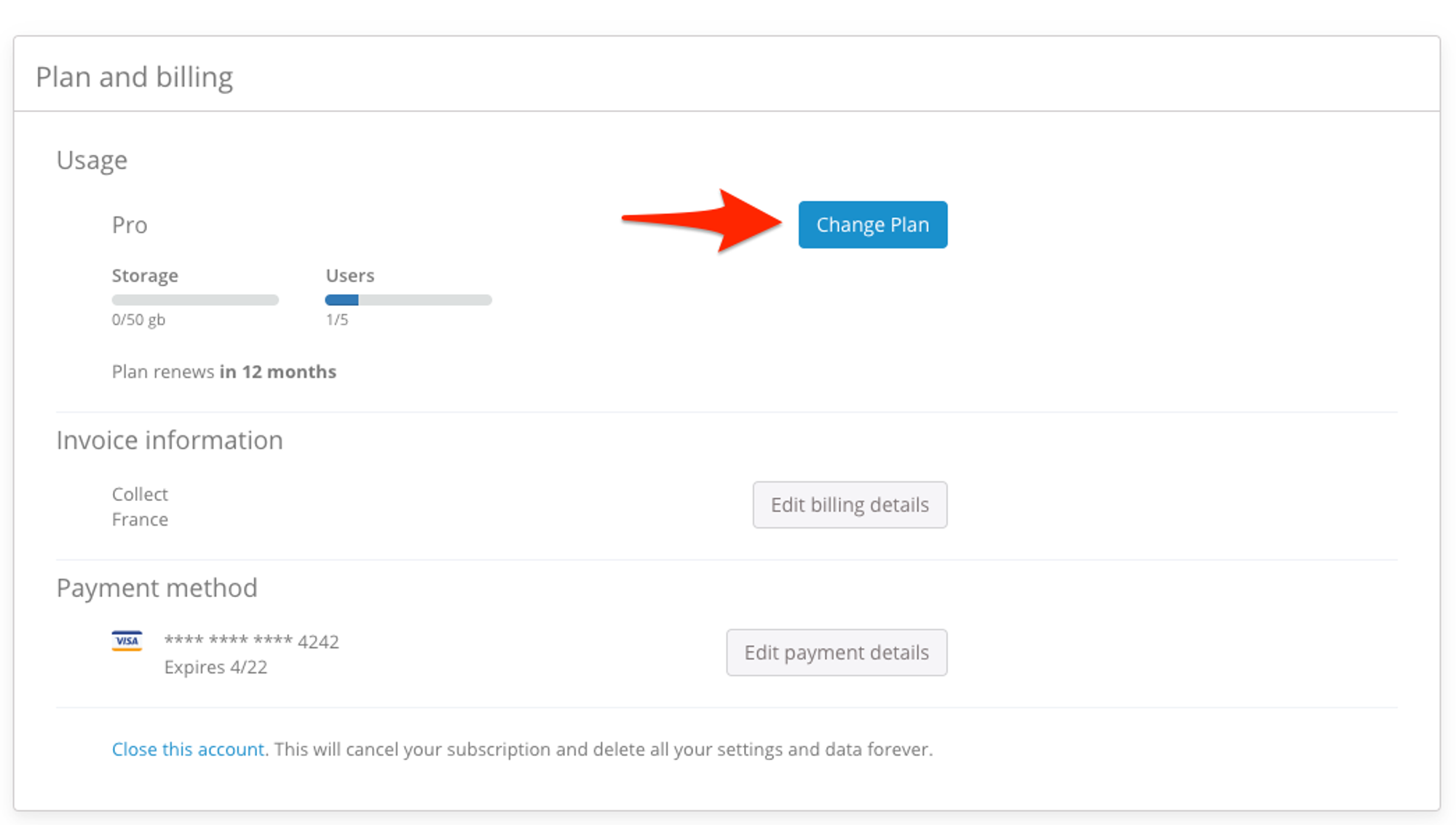
At any time, you can move from monthly billing to annual billing to enjoy a discounted rate. If you want to move from annual billing to monthly billing, contact our support on the chat or by email team@usecollect.com.
